If you're a photographer seeking to establish a one-of-a-kind brand identity, a photography logo stands as a cornerstone. Beyond differentiating you from your competitors, a meticulously designed logo also serves as a visual representation of your style and professionalism to your client base. This article will explore key factors to consider when creating a logo for your photography business. Furthermore, we will offer valuable guidelines to assist you in designing an exceptional logo that effectively represents your brand. Our complete guide to photography logos has you covered whether you're just starting out or are a seasoned pro.
Photography Logo: Ideas and Designs To Consider
How To Make a Photography Logo: Tips For Designing a Photo Logo
How To Add Logo To Photo: 5 Simple Steps
Photo Logo vs Traditional Logo: Which is Right for Your Business?
Creating a Photography Logo Step by Step
Photo Signature: What They Are and Why You Need Them
Photography Logo: Ideas and Designs To Consider
Elements To Consider When Designing a Photography Logo
When designing a photography logo, there are several key elements to consider. Use these elements to create a visually appealing logo that effectively communicates your brands identity. Let's take a look at them:
- Typography:
The font choice greatly impacts your logo's overall look and feel. It should be legible, unique, and reflect the style of your photography. Try different fonts to find the best one that represents your brand.
- Color:
Colors have the power to evoke emotions and convey meaning. When choosing colors for your photography logo, consider the emotions you want to evoke in your audience. Warm tones (red and orange) symbolize passion, while cool tones (blue and green) evoke calmness and tranquility. Additionally, consider using colors that complement your photography style or reflect the subject matter you specialize in.
- Symbols or Icons:
Incorporating a symbol or icon in your photography logo can help visually represent your brand and make it more memorable. It could be a camera, lens, aperture, or any other object related to photography. Make sure the symbol or icon is simple, scalable, and relevant to your brand.
- Layout and Composition:
A balanced and visually pleasing logo design relies on its layout and composition. Consider the placement and size of each element in your logo, ensuring they work together harmoniously. Experiment with different arrangements until you find the one that best suits your brand and conveys the desired message.
- Negative Space:
Utilizing negative space in your photography logo can add depth and creativity to the design. Negative space is the empty or blank space between and around the main elements of your logo. By strategically incorporating negative space, you can create hidden or secondary imagery that adds a unique touch to your logo.
- Versatility:
Your photography logo should be versatile enough to be used across various platforms and mediums. It should look equally appealing when scaled down on a business card or blown up on a billboard. Ensure that your logo maintains its visual impact and legibility at different sizes and in different formats.
- Consistency:
Consistency is key in establishing a strong brand identity. Ensure your photography logo aligns with your overall brand, including your website, social media, and marketing materials. Consistency in color scheme, fonts, and style will help create a cohesive and recognizable brand image.
- Graphics:
Consider incorporating graphics or illustrations into your photography logo to add visual interest and personality. This could be a unique pattern, a stylized illustration of a camera, or any other graphic element that aligns with your brand. Remember to keep it simple and ensure that the graphics enhance rather than distract from your logo.
- Text:
The text in your photography logo is an important element that can convey your brand name and message. Choose a font that is legible and aligns with the style and tone of your brand. Experiment with different fonts, sizes, and arrangements to find the one that best represents your brand identity. Keep in mind that simplicity is key, as overly intricate or decorative fonts may be difficult to read, especially when scaled down or used in small sizes.
- Watermark:
Consider adding a watermark to your photography logo. A watermark is a translucent design or text that is overlaid on your images to protect them from unauthorized use or to promote your brand. It can be a small version of your logo placed in a corner of your photos or a custom design specifically created for your watermark. This will help establish your brand and prevent others from using your images without permission.
What Should I Consider When Choosing a Font For My Photography Logo?
When selecting a font for your photography logo, consider its legibility and readability as top priorities. This is especially important when your logo is scaled down or used in small sizes. Avoid overly intricate or decorative fonts that may hinder readability. Additionally, the font should align with the style and tone of your brand. Consider the overall aesthetic of your photography and choose a font that complements it. Experiment with different fonts, sizes, and arrangements to find the one that best represents your brand identity. Remember that simplicity is key, as a clean and straightforward font will often have a more professional and timeless appeal.
Hiring a Professional Logo Designer vs DIY Logo Design
Hiring a professional logo designer is a great choice if you have the budget. They'll have the expertise to create a high-quality, unique logo that aligns with your brand. They can also provide valuable insight and guidance throughout the design process. Hiring a professional designer can be costly, particularly for amateur photographers starting out.
On the other hand, DIY logo design can be a more affordable option. Numerous free online logo makers and design tools simplify logo creation for amateurs. These tools often provide pre-designed templates studio quality designs and customizable elements, allowing you to experiment and create a logo that suits your style. DIY logo design also gives you full control over the process and allows you to make changes and revisions as needed.
What Are The Key Factors My Photography Logo Should Express?
When designing your photography logo, there are several key factors that it should express:
- Professionalism: Your logo should convey a sense of professionalism and expertise. This can be achieved with clean lines, a sleek design, and a professional font.
- Creativity: As a photographer, your logo should showcase your creativity and unique style. Consider incorporating design elements that reflect your artistic vision and make your logo stand out from the crowd.
- Trustworthiness: Your logo should instill trust and confidence in your audience. Choose a font and design that conveys reliability and credibility, as this will help to establish your brand and attract potential clients.
- Brand Identity: Your logo should represent your brand identity and the niche you specialize in. Consider elements that reflect your photography type: wedding, landscape, or portrait.
- Timelessness: A photography logo should have a timeless appeal that can withstand changing trends. Avoid using overly trendy fonts or design elements that may become outdated quickly. Instead, opt for a classic and elegant design that will stand the test of time.
By considering these key factors, you can create a photography logo that effectively represents your brand and helps you stand out in the competitive photography industry.
How To Make a Photography Logo: Tips For Designing a Photo Logo
What Is a Photography Logo?
A photography logo is essentially a visual representation of your photography business. Typography, iconography, and color work together to distinguish your brand from others and help people recognize it. A well-made photography logo ought to convey the principles, character, and aesthetic of your enterprise. Anyone who sees it should find it immediately recognizable and memorable, leaving a lasting impression. Your brand identity may be established and your business can stand out in a crowded market with the help of a strong photographic logo.
Creating a Photography Logo Step by Step
Step 1: Define Your Brand Identity
Before you start designing your photography logo, it's essential to have a clear understanding of your brand identity. Ask yourself:
- A) What is your unique style or aesthetic?
- B) Who is your target audience?
- C) What emotions or messages do you want your logo to convey?
By answering these questions, you can create a photography logo that aligns with your brand and resonates with your target audience.
Step 2: Research and Gather Inspiration
Take the time to research other photography logos in your industry. Look for inspiration from successful photographers or photography businesses that have a similar target audience or niche. Pay attention to the design elements, colors, and typography they use in their logos. This research will help you get a better idea of what works and what doesn't in the photography industry.
Step 3: Choose the Right Design Elements
When creating a photography logo, there are several design elements to consider:
- A) Typography: Choose a font that reflects your brand personality. Whether you opt for a sleek and modern font or a more classic and elegant one, make sure it is legible and aligns with your overall brand aesthetic.
- B) Color palette: Colors evoke emotions and can play a significant role in your photography logo. Consider the mood you want to convey and choose colors that align with your brand identity.
- C) Symbol or icon: Incorporate a symbol or icon that represents your photography style or niche. This can be a camera, lens, or any other element that is associated with photography. Make sure the symbol is unique and memorable.
Step 4: Sketch and Experiment
Start sketching out rough ideas for your photography logo. Don't worry about perfection at this stage; the goal is to brainstorm and explore different concepts. Experiment with different layouts, placements of elements, and variations of your chosen design elements. This process will help you narrow down your options and refine your logo design.
Step 5: Design and Refine
Once you have a few promising sketches, it's time to bring your photography logo to life digitally. Use graphic design software like Adobe Illustrator or Canva to create a polished and professional logo. Pay attention to details like alignment, spacing, and proportions to ensure a visually pleasing and balanced design. Seek feedback from trusted peers or mentors and make necessary refinements until you are satisfied with the final result.
Step 6: Test and Optimize
Once you have finalized your photography logo, it's essential to test its effectiveness. Place it on different backgrounds, use it in various sizes, and see how it appears in different applications. Ensure that your logo remains legible and recognizable in various contexts. If necessary, make adjustments to optimize its visibility and impact.
Step 7: Use and Promote
Now that you have a stunning photography logo, use it to boost your professionalism and credibility in photography, promote your logo through your portfolio, social media, and email signature. Consistency is key, so make sure your logo is used consistently across all platforms and materials.
Can a Photography Logo Be Used As a Watermark?
Yes, a photography logo can be used as a watermark. In fact, using your logo as a watermark on your images can help protect your work and enhance your brand recognition. A watermark is a translucent or opaque image or text that is overlaid on top of a photograph. It typically includes your logo, name, or website URL.
By adding a watermark to your images, you are ensuring that viewers can identify the source of the photograph and deter unauthorized use. This is particularly crucial when sharing your work online. It helps prevent unauthorized use of your images.
Can a Photography Logo Be Used As a Slogan?
No, a photography logo cannot be used as a slogan. A photography logo visually represents your brand, establishing your identity and credibility in the industry. In contrast, a slogan is a concise and catchy phrase that communicates a specific message or value proposition for your business. It is used to create and express brand recognition and promote your unique selling points. Both a logo and a slogan are vital for a brand. However, they serve distinct purposes and should be used independently to communicate your brand identity and message effectively.
What Fonts Are Suitable For a Photography Logo?
- Serif Fonts:
Serif fonts are classic and elegant, appealing to photographers seeking a traditional and timeless feel. Examples of serif fonts that work well for photography logos include Baskerville, Garamond, and Playfair Display.
- Sans Serif Fonts:
Sans serif fonts are clean, modern, and easy to read. They create a sense of simplicity and minimalism. Popular sans serif fonts for photography logos include Helvetica, Futura, and Montserrat.
- Script Fonts:
Script fonts can add a touch of elegance and sophistication to your photography logo. They are often used by photographers who specialize in weddings, portraits, or fashion photography. Some popular script fonts include Great Vibes, Allura, and Pacifico.
- Display Fonts:
Display fonts are bold, unique, and eye-catching. They can be a great choice for photographers who want to stand out and showcase their creativity. Examples of display fonts that work well for photography logos include Lobster, Bebas Neue, and ChunkFive.
What Tool Is The Best For Creating a Photo Logo?
One of the best resources you can use to design a photography logo for your company is Artlogo. Using this online tool, you can design a one-of-a-kind, handmade signature logo in minutes that will help distinguish your brand from the competition.
You have a variety of logo creation possibilities with Artlogo, such as handwritten signatures, graphic logos, and even premium signatures. Professional calligraphers, designers, and brand advisors work together to create each logo, ensuring that the finished product is both distinctive and useful.
With Artlogo, making a logo is an easy and uncomplicated process. Simply submit your order along with details about and examples of your signature or logo, and the team will get to work coming up with a variety of options for you to select. You may download your chosen design in a variety of formats after making your choice, making it simple to utilize in all of your marketing materials.
How To Get Inspiration For a Photo Logo
There are various ways to find inspiration if you are having trouble coming up with ideas for your photography logo. Take a look at the logos of other well-established photography companies. Make a note of the elements you like and dislike so that you can use this information to inform the development of your own design.
Looking around you is another approach to finding inspiration. Take a stroll and explore for imagery associated with photography, such as cameras, lenses, or even natural settings. Consider how you may creatively and uniquely incorporate these components into your logo.
Think about working with a branding expert or professional designer to assist you build your logo. They will be able to help you through the design process and make sure your logo is both successful and distinctive to your company because they have the knowledge and experience to do so.
Tips For a Successful Photography Logo Design
- Keep it simple: A simple logo is more memorable and recognizable than a complex one.
- Make it scalable: Your logo should be legible and recognizable even when it's small, like on a website favicon or social media profile picture. On the other hand, it should also look good when it's blown up to a bigger size, like on a billboard or as part of a print advertisement.
- Be original: As a creator, it's essential to avoid copying other photography logos and strive to create something unique and memorable.
- Consider the context: Your logo should look good on a variety of backgrounds and in different contexts.
- Get feedback: Show your logo to others and ask for their honest feedback. Use their input to improve your design.
- Use Templates: Utilize templates to get started and save time. You can customize them by adding your business name and tagline to make them unique to your brand.
How To Add Logo To Photo: 5 Simple Steps
Why Should I Add a Logo To My Photo?
Incorporating a logo into your photo is a remarkable approach for reinforcing brand recognition and elevating the professionalism of your images. It can also help protect your images from being used without permission. By adhering to these five fundamental steps, you can effortlessly incorporate your logo into your photos and elevate your brand identity.
How To Add Logo To Photo
Adding a logo to your photos is a great way to showcase your brand and make your images stand out. In this guide, we’ll show you how to add a logo to your photo in five simple steps.
Step 1: Choose the Right Image Editing Software
The first step is to choose the right software to edit your image. There are many options available, but some of the most popular include Artlogo, Adobe Photoshop, and GIMP. Choose the one that is most convenient for you and your needs.
Step 2: Open Your Image
Open the image you want to add the logo to in your chosen image editing software. You can do this by clicking on “File” and selecting “Open” or by dragging and dropping the image file into the software.
Step 3: Add Your Logo
Now that your image is open, it's time to add your logo. To do this, click on the “File” menu and select “Place” or “Import” to add your logo to the image. Resize and position the logo as desired.
Step 4: Adjust the Logo
Once the logo is in place, you can adjust its opacity, size, and color to blend in with the image. You can also add effects or filters to make the logo stand out even more.
Step 5: Save and Export
The final step is to save your edited image with the logo. Click on “File” and select “Save” or “Export” to save the file to your library.
How Can I Add Text To a Photo?
Adding text to a photo enhances its visual appeal and conveys a message. Captions, quotes, and watermarks can make your photos more engaging and memorable. Here are a few simple steps to follow:
Step 1: Choose the Right Software
Select the image editing software that suits your needs. Some popular options include Artlogo, Adobe Photoshop, and Canva. Choose what suits you best and meets your needs.
Step 2: Open Your Image
Open the image you want to add text to in your chosen image editing software. You can do this by clicking on “File” and selecting “Open” or by dragging and dropping the image file into the software.
Step 3: Add Text
Now that your image is open, it’s time to add text. Click on the “Type” tool and select the font, size, and color of your text. Place the cursor where you want the text to appear on the image and start typing.
Step 4: Adjust the Text
Once you have added the text, you can adjust its position, size, and orientation. You can also apply effects or filters to make the text stand out even more. You can even use layering to create a more complex design.
Step 5: Save and Export
The final step is to save your edited image with the added text. You can use a file hosting service like DropBox or save the file directly in your library.
What Free Online Apps Can I Use To Add My Logo To a Photo?
Artlogo is a website that offers free and easy services to add logos to photos. This user-friendly website offers a simple process for adding logos to images quickly and efficiently.
To add a logo to your photo using Artlogo, begin by uploading your photo to the website. Artlogo will then prompt you to select the “Add Logo” option. Select this option to choose the logo you want to add to your photo. Once you have selected your logo, you can resize and position it to your liking using the website's simple and intuitive interface.
After positioning your logo, you can crop its size, and alter the color to make it blend in with your photo. Artlogo also offers a variety of filters and effects that can be applied to your logo to make it stand out even more.
Once you have customized your logo, the final step is to save your edited image with the logo added. Simply click on the “Save” or “Export” option to save the file to your library.
How To Add Logo To Photo On Android
Adding a logo to an Android photo is easy with image editing apps. Here's how step by step.
Step 1: Choose an Image Editing Application
First, choose an image editing application that suits your requirements. Some of the most popular image editing applications for Android are Adobe Photoshop Express, PicsArt, and Canva.
Step 2: Open Your Image
Open the image you want to add the logo to in your chosen image editing application. You can do this by clicking on the “Open” option or by dragging and dropping the image file into the application.
Step 3: Add Your Logo
To add your logo, click on the “Add Image” option and select your logo from your gallery.
Step 4: Adjust the Logo
Once you have added your logo, you can adjust its size, position, and orientation to make it blend well with your image. You can also add some effects or filters to make your logo stand out.
Step 5: Save and Export
The final step is to save your edited image with the added logo. The image can be saved to your personal library or easily shared on social media platforms like Instagram or Facebook.
How To Add Logo To Photo On iPhone
Step 1: Choose the right image
The first step is to choose the image that you want to add your logo to. Make sure that the image is high-quality and represents your brand well.
Step 2: Use the Markup tool
Open the Photos app on your iPhone and select the image you want to edit. Tap the Edit button and select the three dots in the upper-right corner. Tap the Markup button and select the plus sign in the lower-right corner. Choose Text and type in your logo or brand name. Adjust the size and position of the text as needed. Save your changes.
Step 3: Use a third-party app
If you want more customization options, you can use a third-party app like Artlogo. Artlogo is a powerful app that allows you to create a unique signature, logo, and text watermark for your images. With Artlogo, you can easily add your logo to your photos on your iPhone, creating a professional and consistent look for your brand across all platforms.
One of the key features of Artlogo is its ease of use. You don't need any design experience to create a stunning logo or watermark with Artlogo. The app comes with a range of templates and design elements that you can use to create your own unique logo or signature.
Step 4: Save and share
Once you have added your logo to the image, it's time to save and share your newly branded image. Make sure to save a copy of the image with the logo added to your camera roll. From there, you can share it on social media, your website, or anywhere else you showcase your work.
Remember, adding your logo to your photos is a great way to increase brand recognition and create a professional image for your business. With these simple steps, you can easily add your logo to any photo on your iPhone.
Photo Logo vs Traditional Logo: Which is Right for Your Business?
What Is a Photo Logo?
A photo logo is a type of logo that uses an actual photograph or image to represent a brand. This logotype has the potential to effectively convey a specific aesthetic or style, distinguishing a business in a crowded marketplace. Nevertheless, it is comparatively harder to create and maintain than a conventional logo, and may not be ideal for all business entities.
What Is a Traditional Logo?
On the contrary, a conventional logo symbolizes a brand through graphics or typography. It is usually simple and easy to design and sustain, hence it is a preferred choice for many businesses. However, they may not be as visually striking or memorable as a photo logo.
What Are The Advantages Of Using a Photo Logo?
There are several advantages to using a photo logo for your business.
- Strong visual impact: A photo logo can evoke emotion and make a memorable impression on potential customers. A powerful image can capture the essence of your brand and attract attention.
- Showcasing products or services: A photo logo can showcase a product or service in action, which can help potential customers understand the benefits of your business.
- Differentiation: A photo logo can help your business stand out from competitors by offering a unique and personal representation of your brand.
- Versatility: A photo logo can be used across various mediums, such as social media, websites, business cards, and marketing materials, making it a versatile branding tool.
- Storytelling: A photo logo can tell a story about your business, highlighting its core values, mission, and vision.
- Personalization: A photo logo can help create a personal connection between your business and potential customers by showcasing your team, workspace, or community involvement.
Additionally, photo logos can be more versatile than traditional logos, as they can be easily adapted to different mediums and formats.
What Elements Should Be Included In a Photo Logo?
When creating a photo logo for your business, it's important to keep in mind the key elements that make up a successful logo design. Here are some elements that you should consider including:
- Visual imagery: A photo logo should include an image or visual element that represents your brand. This could be a product, service, or symbol that is associated with your company.
- Typography: A well-designed photo logo should also include typography that complements the visual element. Choose a font that is easy to read and aligns with the overall style of your logo.
- Color: Color plays an important role in logo design. Choose colors that align with your brand's personality and evoke the emotions you want to convey.
- Balance: A photo logo should be visually balanced, with the visual element and typography working together in harmony.
- Scalability: Your logo should be scalable so it can be used in a variety of sizes and formats, from small social media icons to large banners.
- Uniqueness: Your logo should be unique and distinguishable from your competitors. A distinct logo will help your brand stand out and be memorable to your customers.
By incorporating these key elements into your photo logo, you can create a design that effectively represents your business and sets you apart from the competition.
What Businesses Should Use a Photo Logo?
Not every business is suited for a photo logo. Generally, businesses that rely heavily on visual elements, such as photography and creative studios, food and beverage companies, or travel agencies, are good candidates for a photo logo. However, businesses in more abstract industries, such as finance or consulting, may want to consider a more traditional logo design. Ultimately, the decision should be based on your brand's unique identity and goals. Take the time to carefully consider your options and work with a professional designer to create a logo that accurately represents your brand.
Is a Watermark The Same as a Photo Logo?
A watermark is not the same as a photo logo. A watermark is an image or text overlapping on a photo that is semi-transparent and used for indicating ownership or copyright in a professional setting. Photo logos, on the other hand, are complete designs intended to represent a brand and promote brand recognition. While watermarks can be used as a form of branding, they are typically used for protection and identification purposes such as a signature, rather than marketing. Selecting a logo that accurately conveys your brand identity and objectives is a crucial aspect of the business.
What Logo Maker Can I Use?
Artlogo is a professional logo design service that specializes in creating unique and visually appealing photo logos, signatures, and watermarks for businesses. A company's logo is an essential representation of its identity and serves as a visual reminder to customers. Artlogo understands the importance of a well-crafted logo and offers a range of professional services to help businesses accurately portray their brand.
Why Use Calligraphy in Your Photo Logo?
Calligraphy is a refined and intricate art form that elicits a diverse range of emotions and insights. Here are just a few reasons why calligraphy can be an excellent choice for your photo logo:
- Timeless elegance: Calligraphy has been used for centuries to create elegant and timeless designs. Integrating calligraphy into your logo design can produce a look that's both classic and modern, giving your brand a timeless appeal that's sure to impress.
- Customization: Calligraphy allows for a high degree of customization, as each letter can be designed to fit your unique brand identity. Incorporating these practices can aid in designing a visually captivating logo that effectively conveys your brand's message.
- Attention to detail: Calligraphy demands a high degree of skill and meticulousness, lending your logo an edge over the competition. A finely crafted calligraphic emblem can represent the devotion and meticulousness that your brand invests in its products or services.
Photo Signature: What They Are and Why You Need Them
What Is a Photo Signature?
A digital watermark that is put into an image or digital piece of art is called a photo signature. It functions as a distinctive mark or emblem that designates the photo's photographer and guarantees that the photo won't be used without their consent or due credit. Many other components, such as a name, brand, website address, or even a copyright symbol, can be incorporated into photo signature designs. To verify the identity of the artist and safeguard their intellectual property, they can be added to any image, whether it is for private use or professional projects.
Why Do You Need a Photo Signature?
For a number of reasons, adding a photo signature to your digital artwork or photographs is crucial. First of all, it ensures that your work is instantly recognizable and helps to develop your branding and identity. Additionally, it raises the level of professionalism in your job by demonstrating your pride in your products and commitment to their protection. Since a photo signature makes it evident that the image is protected and that you are the legitimate owner, it might stop potential thieves from taking and abusing your images. In order to secure their work, develop their brands, and establish their identities in the field, photographers and digital artists must use photo signatures.
How Do I Create a Photo Signature?
Creating a photo signature is a simple process that can be done using a variety of software and online tools. Here is a step-by-step guide to creating a photo signature:
- Decide what elements you want to include in your photo signature, such as your name, logo, website address, or copyright symbol.
- Choose a software or online tool to create your photo signature. Popular options include Artlogo, Adobe Photoshop, or Canva.
- Open the software or online tool and create a new project or document.
- Start designing your photo signature by adding your chosen elements. Adjust the size, color, and placement until you are happy with the final design.
- Export your photo signature as a transparent PNG file, which can be easily added to your photographs or digital artwork.
- Once you have your photo signature saved, you can easily add it to your images using a variety of software or apps. Many photo editings software, such as Adobe Lightroom and Photoshop, have built-in tools for adding watermarks or signatures to images.
By following these simple steps, you can create a personalized photo signature that will help to establish your brand identity, protect your work, and showcase your professionalism as a photographer or digital artist.
How To Put Your Signature On a Photo
Adding your photo signature to a photograph is a straightforward process that can be done using various templates, software, and apps. Here is a step-by-step guide on how to put your signature on a photo:
- Open your photo editor or app.
- Import the photograph you want to add your signature to.
- Open your photo signature file and copy it to your clipboard.
- Paste your photo signature onto your photograph and adjust the size, placement, and opacity as desired.
- Save your edited photograph with the added photo signature.
- Repeat the process for any other photographs you want to add your signature to.
It's essential to ensure that your photo signature is visible but not too distracting from the actual photograph. Many photo editing software and apps allow you to adjust the opacity of your photo signature, so it is subtle but still noticeable. By adding your signature to your photographs, you are not only protecting your intellectual property but also creating a recognizable and professional brand identity.
Types Of Photo Signatures
There are several types of photo signatures that photographers and digital artists can use to add a personal touch to their work. These include:
- Name Signature - This is the most basic type of signature, which simply includes your name.
- Logo Signature - If you have a logo or brand identity, you can incorporate it into your photo signature to help establish your brand.
- Website Signature - Adding your website address to your photo signature is a great way to drive traffic to your website and increase your online presence.
- Copyright Signature - Adding a copyright symbol to your photo signature can help to deter potential thieves from stealing your images.
- Handwritten Signature - If you want to add a personal touch to your photo signature, you can create a handwritten signature and scan it into your computer.
By choosing the right type of photo signature for your work, you can create a unique and professional look that will help to establish your brand and protect your images from theft.
Can a Photo Signature Be Used As a Digital Signature?
While a photo signature can give your images and digital artwork a personal touch, it's crucial to remember that, unlike a digital signature, a photo signature is not legally enforceable. An electronic signature that is used to verify the authenticity of the signer and the veracity of the document is the digital signature.
What Is The Best Way To Store a Photo Signature?
First and foremost, it's crucial to save your signature as a high-quality, vectors file, like an EPS. By doing this, you may create a signature that is legible and clear regardless of its size.
Next, think about putting your signature in a cloud storage system like Dropbox or Google Drive. You'll be able to simply share your signature with others and access it from any device thanks to this.
Another choice is to store your signature in a special computer folder. In order to prevent losing your signature in the event of a computer crash, make sure to periodically back up this folder.
Think about storing and managing your digital assets, including your signature, using applications like Adobe Bridge or Photo Mechanic. These tools have sophisticated search and filtering features that let you find the required signature quickly.
Conclusion
In conclusion, a photography logo is a valuable tool for photographers looking to establish their brand and protect their images. It adds a personal touch to your work and can help drive increase brand awareness. By choosing the right type of photography logo you can create a unique and professional look that represents your brand effectively. A photo logo is a great addition to your photography branding toolkit and can help you stand out in a competitive industry.
Final Thoughts
Experience the art of personalized branding with Artlogo. Our expert team delivers meticulously crafted handwritten signatures, logos, business cards, and more. From professional photographers to esteemed lawyers and reputable doctors, our global clientele relies on us to leave a lasting impression. Trust Artlogo to add a personal touch to your professional endeavors.
Sources
- https://www.designhill.com/design-blog/use-warm-cool-colors-logo-design/
- https://www.logo-design-india.com/importance-of-icons-and-symbols-in-business-logo-design/
- https://www.linkedin.com/pulse/why-graphic-design-important-stavros-tsirikidis
- https://thelogocreative.medium.com/the-benefits-of-a-professional-logo-design-for-photographers-ac47c11a58a7
- https://blog.hubspot.com/agency/develop-brand-identity
- https://www.masterclass.com/articles/what-is-a-slogan
- https://about.easil.com/serif-vs-sans-serif/
- https://support.apple.com/guide/photos/export-photos-videos-slideshows-and-memories-pht6e157c5f/mac
- https://www.zarla.com/guides/traditional-logos
- https://www.wix.com/blog/logo-psychology
- https://www.sciencetimes.com/articles/45109/20230727/the-art-of-visual-storytelling-how-to-use-images-to-enhance-your-content.htm
- https://www.linkedin.com/pulse/power-typography-marketing-yaroslav-iakovlev/
- https://www.makeuseof.com/what-is-a-digital-watermark/
- https://www.eden-gallery.com/news/what-is-digital-art
- https://www.paintshoppro.com/en/pages/eps-file/
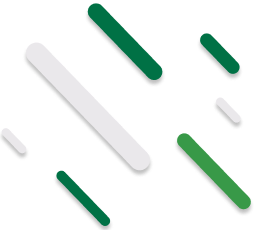





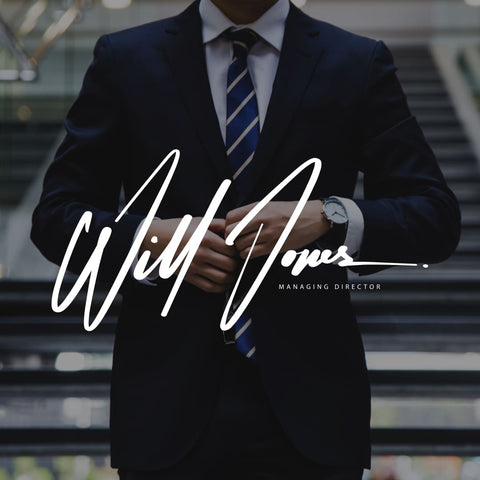



































Share to: