As a business owner, you understand the importance of leaving a lasting impression on your customers. One effective way to add a personal touch and enhance the authenticity of your branding, packaging, and promotional materials is through the use of digital stamps. In this article, we will explore the concept of digital stamps, their benefits, and how they can help small to medium business owners elevate their brand image and protect their documents.
What Is a Digital Stamp?
An editable digital picture or design, known as a digital stamp, can be used to strengthen branding initiatives, authenticate documents, and add a personal touch. Digital stamps offer greater flexibility and variety than traditional rubber stamps since they are made and applied using digital tools and software. They work well with a variety of platforms and materials since they are easily modified, resized, and duplicated. Digital stamps can be used by companies to create a distinctive and identifiable brand, authenticate branding and packaging, authenticate documents, and guarantee the security and integrity of crucial files and information.
What Are The Benefits of Using Digital Stamps?
Enhancing Branding and Packaging
Digital stamps offer numerous benefits when it comes to enhancing branding and packaging efforts.
- Personalization: Digital stamps can be customized to include logos, signatures, or any other design elements that reflect your brand identity. This personal touch helps to create a unique and memorable brand image.
- Consistency: With digital stamps, you can ensure consistency in your branding across different materials and platforms. The ability to resize and replicate digital stamps allows for uniformity in your packaging and promotional materials.
- Professionalism: By incorporating digital stamps into your branding and packaging, you can elevate the overall professionalism of your business. The polished and cohesive look achieved through digital stamps can leave a lasting impression on your customers.
Adding a Personal Touch to Promotional Materials
Digital stamps provide an excellent way to add a personal touch to your promotional materials, making them more engaging and memorable.
- Customization: Digital stamps can be tailored to suit the specific needs of your promotional materials. Whether it's adding a special message or incorporating unique design elements, digital stamps allow for easy customization.
- Creativity: With digital stamps, you have the freedom to experiment with different designs and styles, allowing you to unleash your creativity and create eye-catching promotional materials that stand out from the competition.
- Brand Consistency: By incorporating digital stamps into your promotional materials, you can maintain consistency in your brand messaging and visual identity. This consistency helps to reinforce your brand image and make a lasting impression on your target audience.
Document Authentication and Security
Digital stamps can also serve as a means of document authentication and enhance the security of important files and records.
- Verification: By applying a digital stamp to your documents, you can provide a visual verification of their authenticity. This can be particularly useful for legal documents, certificates, or any other sensitive information that requires verification.
- Protection against Fraud: Digital stamps can act as a deterrent against fraud and tampering. The unique design elements and personalized nature of digital stamps make it difficult for unauthorized individuals to replicate or alter important documents.
- Digital Tracking: Some digital stamping tools offer additional security features such as digital tracking. This allows you to track the usage and distribution of your stamped documents, providing an extra layer of security and control.
The benefits of using digital stamps include enhancing branding and packaging efforts, adding a personal touch to promotional materials, and providing document authentication and security. By leveraging the versatility and customization options of digital stamps, businesses can elevate their brand image, engage their audience, and protect their valuable documents.
Is an E-stamp The Same as a Digital Stamp?
No, an e-stamp is not the same as a digital stamp. While both terms are related to electronic methods of stamping, they have distinct differences in their functionality and purpose.
An e-stamp, also known as an electronic stamp, is a digital representation of a traditional rubber stamp. It is typically used for official purposes, such as stamping legal documents, contracts, or certificates. E-stamps are often issued by government authorities or authorized agencies and are used to provide a digital equivalent of a physical stamp for legal and administrative purposes. They usually contain specific information, such as the issuing authority's name, date, and a unique identification number.
On the other hand, a digital stamp refers to a customizable digital image or design that can be used for branding, packaging, and promotional materials. Digital stamps are created and applied using digital tools and software, allowing for flexibility and versatility in their usage. They can be personalized with logos, signatures, or other design elements to add a personal touch and enhance branding efforts. Digital stamps are not typically used for legal or administrative purposes like e-stamps, but rather for aesthetic and promotional purposes in business settings.
How To Design a Digital Stamp
Designing a digital stamp involves several steps to ensure a visually appealing and personalized result. Here is a step-by-step guide on how to design a digital stamp:
- Define the Purpose and Style: Determine the purpose of your digital stamp and the style you want to achieve. Consider whether it will be used for branding, packaging, or promotional materials. Decide on the overall look and feel, such as modern, vintage, or minimalist, that aligns with your brand identity.
- Choose Design Software: Select a design software that suits your needs and skill level. Popular options include Adobe Photoshop, Illustrator, or Canva, which offer a range of tools and templates to create digital stamps.
- Set Dimensions: Determine the dimensions of your digital stamp based on its intended use. Consider the size requirements for different materials, such as packaging labels or social media graphics. Ensure that the dimensions are suitable for both digital and physical applications.
- Create the Design Elements: Start by creating the main design elements of your stamp. This may include your logo, text, graphics, or any other visual elements that represent your brand. Use the design software to manipulate and arrange these elements to achieve the desired composition.
- Customize the Look: Experiment with colors, fonts, and textures to customize the look of your digital stamp. Choose colors that align with your brand's color palette and select fonts that reflect the tone and personality of your brand. Consider adding textures or patterns to enhance the visual appeal.
- Add Special Effects: Explore special effects or filters to enhance the visual impact of your digital stamp. This could include drop shadows, gradients, or overlays. However, be mindful not to overdo it and maintain a clean and professional appearance.
- Test and Refine: Once the design is complete, test the digital stamp in different sizes and formats to ensure it retains its visual appeal and legibility. Make any necessary adjustments to optimize the design for various applications.
- Save and Export: Save your digital stamp in a high-resolution format suitable for both digital and print use. Common file formats include PNG, JPEG, or SVG. Consider creating different versions or sizes of the digital stamp to accommodate various platforms and materials.
By following these step-by-step guidelines, you can design a visually appealing and personalized digital stamp that effectively represents your brand and meets your specific needs.
Can I Use a Transparent Background For My Digital Stamp?
Yes, you can use a transparent background for your digital stamp. Using a transparent background allows you to seamlessly integrate your digital stamp into various designs and materials without any unwanted white or colored backgrounds. This is particularly useful when placing your digital stamp on top of other images, patterns, or colored backgrounds. By using a transparent background, your digital stamp will appear as a standalone element, enhancing its versatility and ensuring a clean and professional look in any application.
How Do I Add a Digital Stamp To a PDF?
To add a digital stamp to a PDF, you will need to use PDF editing software that supports this feature. Digital stamps are a way to add a personalized or authenticated touch to your documents.
- Open your PDF document in the PDF editing software of your choice. Look for the option to add a stamp or annotation to the document. This feature is usually found in the toolbar or menu options.
- Select the digital stamp option, and choose the stamp design that you want to use. You may have the option to customize the stamp with your logo or text.
- Once you have selected the stamp, click or drag it to the desired location on the PDF document. You can resize or reposition the stamp as needed.
- After placing the stamp, you may have the option to adjust its opacity or add additional text or annotations. This can be useful if you want to include specific information along with the stamp.
- Finally, save the PDF document with the added digital stamp. Make sure to choose the appropriate file format and location to save your document.
By utilizing digital stamps, you can enhance your branding, packaging, and promotional materials with a personal touch or ensure the authenticity of your important documents. Stay up-to-date with the latest features and trends in digital stamping to make the most out of this powerful tool for your business.
Can a Signature Be a Digital Stamp?
Yes, a signature can be used as a digital stamp. In the digital realm, a signature can be digitized and incorporated into documents or digital materials as a form of authentication. Digital signatures are commonly used for validation and verification purposes, ensuring the integrity and authenticity of electronic documents. Additionally, digital postage, which includes a digital stamp with a signature, can be used to authenticate and validate digital communications, such as emails or online transactions, providing a secure and trusted method of verification.
How Do I Convert an Image To a Digital Stamp?
Converting an image to a digital stamp can be a valuable tool for branding, packaging, and promotional materials. But how exactly do you go about this process?
- First, you'll need to select the image you want to convert. This could be a company logo, a signature, or any other design you want to use as a stamp. Make sure the image is of high-quality and represents your brand or desired message effectively.
- Next, you'll need specialized software or online tools designed for image editing and converting. These tools allow you to manipulate the image and create a digital stamp that meets your specifications. Some popular options include Adobe Photoshop, GIMP, or Canva.
- Once you have the software or tool in place, you can start the conversion process. This typically involves adjusting the image size, cropping any unwanted elements, and adding any additional text or effects you desire. These adjustments ensure that your digital stamp is clear, visually appealing, and effectively communicates your brand or message.
- After finalizing the design, save the image in a suitable format. Common formats for digital stamps include JPEG, PNG, or GIF. Consider the purpose of the stamp and the platform where it will be used to determine the best format for your needs.
- Don't forget to test your digital stamp before final implementation. Ensure it appears correctly on various devices and platforms to guarantee its effectiveness. You may also want to consider watermarking the stamp or adding any necessary copyrights or certifications to enhance its authenticity when used on digital or printed materials.
By following these steps, you can easily convert an image into a digital stamp that adds a personal touch, enhances your brand, and serves as a unique identifier for your business.
Conclusion
In conclusion, digital stamps offer small to medium business owners a powerful tool to enhance their branding efforts, add a personal touch to promotional materials, and authenticate important documents. With their versatility and customization options, digital stamps allow businesses to establish a unique and recognizable identity, maintain consistency in their branding, and build trust with their audience. Whether it's elevating brand image, protecting valuable documents, or adding a touch of professionalism, digital stamps provide a modern and efficient solution. By incorporating digital stamps into their strategies, business owners can elevate their brand presence, engage their customers, and establish themselves as credible and trustworthy entities in the digital landscape.
Final Thoughts
Ignite your professional brand with Artlogo's unrivaled design services. Our team of expert designers is passionate about crafting bespoke handwritten signatures, logos, and QR code business cards that embody the spirit of your industry and showcase your unique style. Unleash your imagination and leave a lasting impression with Artlogo's exceptional and groundbreaking designs.
Sources
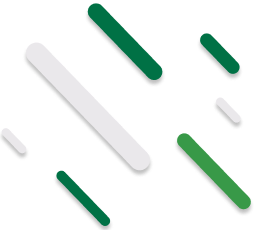







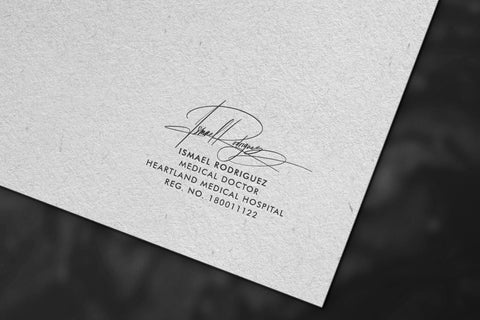
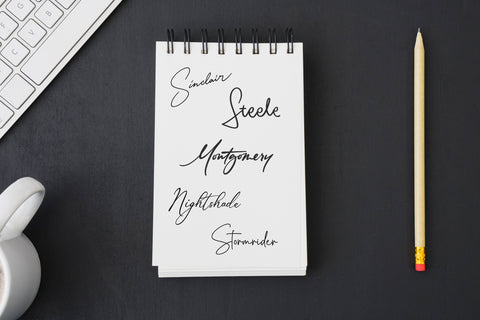
















Share to: