Beautiful business card templates for every need
Browse hundreds of designed templates to start with, fit for every profession and industry
Create custom business card designs
Your business card is often the first point of contact with potential clients or collaborators. Make it count by creating a design that reflects your brand's identity and personality. With our free business card maker, you can unleash your creativity and design cards that are as unique as your business.

Business Cards Maker Plans & Pricing
Upgrade to Business Cards Maker Pro to remove all limitations and get access to all Pro features.
How to make business cards
Step 1:
Choose Your Design: Browse our vast collection of templates or start from scratch. Find the design that aligns perfectly with your brand's image.
Step 2:
Personalize Your Card: Add your logo, company name, contact details, and any other information you'd like to include. Customize fonts, colors, and imagery to match your unique style.
Step 3:
Review and Edit: Take a moment to review your design. Make any necessary adjustments to ensure it's exactly how you want it to be.
Step 4:
Export and Print: Once your business card is ready, export it as a high-resolution file and send it to your preferred printing service. Get ready to hand out your professionally designed cards to make a great impression.
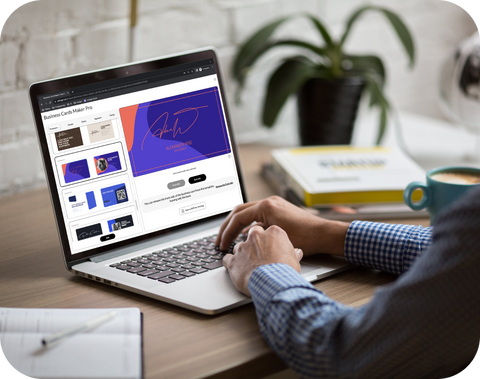
Step 1:
Choose Your Design: Browse our vast collection of templates or start from scratch. Find the design that aligns perfectly with your brand's image.
Step 2:
Personalize Your Card: Add your logo, company name, contact details, and any other information you'd like to include. Customize fonts, colors, and imagery to match your unique style.
Step 3:
Review and Edit: Take a moment to review your design. Make any necessary adjustments to ensure it's exactly how you want it to be.
Step 4:
Export and Print: Once your business card is ready, export it as a high-resolution file and send it to your preferred printing service. Get ready to hand out your professionally designed cards to make a great impression.
How to use Artlogo Business Cards Maker
What`s one of the first things clients see of you before they even speak to you? Your Logo. Your logo is that one thing people notice about you.
Unique your business cards with Artlogo signature logo
If you want to create an professional business card, why not get one that make you stand out? Artlogo is happy to provide you with your name signature that will look professionally across all platforms and formats.
3000+ Reviews by our Clients
 Artlogo
Artlogo
Every person signs a large number of documents, send thousands of emails or active in social media during their lifetime. Artlogo's mission is to create your eye-catching signature that makes You and Your name unqiue and helps you stand out.





FAQs
-
Share your contact details easily: A traditional business card provides a quick and professional way to share your contact information during face-to-face meetings.
Reliable and straightforward: Recipients of your business card don't need to rely on technology or internet access to view your contact information, making it universally accessible.
Personal touch: Handing out a physical business card adds a personal touch to your interactions, making your professional connections more memorable.
Professional impression: A well-designed business card can leave a lasting impression and reinforce your professional brand.
-
No, you don't need any special software. Our business cards templates are user-friendly and can be customized using commonly available software such as Adobe Acrobat Reader or any program that supports PDF editing. You can easily make changes and adjustments right in your web browser using our Business Cards Maker.
-
There are a variety of things you can add to a business card, but the most essential things to add are the following:
- Name and job title - Let people know who you are and what you do.
- Website - If you have a website with more information about your business, add it to your card.
- Contact information - Whether a phone number or email address, add the best way people can contact you.
Additional, you could add this beneficial information or add-ons:
- Logo or photo.
- Social media handles.
- QR code.
You can read more about making business cards here - “How To Make Business Cards: Step-by-Step” https://artlogo.co/blogs/signature-design/how-to-make-business-cards
-
With Artlogo, you have the option to create two types of QR codes:
- QR Code with a Website Link. Simply enter the website address, and the QR code will be generated automatically. When scanned, this QR code will redirect clients to the specified link.
QR Code with Your Contact Details. Enter all the required details such as your name, profession, phone number, website address, email, social media profiles, and other relevant information. The QR code will be generated automatically. When scanned, this QR code will import all your details into the client's phone book, automatically creating a new contact.
-
To create a business card with a QR code, select a template with QR code and customize it by opening the QR code settings section. This is a highly effective and inexpensive solution for modern business networking.
-
Yes, you can create an unlimited number of different business cards tailored for various situations. For example, you might have a card for client meetings that includes your direct phone number, and another card for networking events that highlights your email and LinkedIn profile. Many Artlogo users choose to have one card with their phone number and another without it, allowing them to share the most appropriate card for each situation. This flexibility ensures you always have the right information to share, whether you are at a trade show, a business lunch, or a formal presentation. Users can easily select the suitable card to hand out depending on the context of the interaction.
-
Email us at info@artlogo.co and we will be happy to respond as soon as possible.

























