As a small business owner or entrepreneur, you know the importance of effective communication. And when it comes to email, maintaining professionalism and privacy is crucial. That's where BCC (Blind Carbon Copy) email comes into play. But what exactly is BCC email and how does it work? In this article, we will demystify BCC email, providing you with a comprehensive understanding of its functionality, advantages, and practical applications. By the end, you'll be equipped with the knowledge to optimize your email communication and safeguard sensitive information.
What Is BCC Email?
BCC email, short for Blind Carbon Copy email, is a feature in email communication that allows the sender to include recipients in the email without the knowledge of other recipients. When using BCC, the email addresses of the BCC recipients are hidden from the other recipients, ensuring their privacy. BCC email is commonly used when the sender wants to maintain confidentiality, protect sensitive information, or send bulk emails without revealing the recipients' identities. By effectively understanding and utilizing BCC email, small business owners and entrepreneurs can enhance professionalism, maintain privacy, and streamline communication processes.
How Does BCC Email Work?
BCC email works by allowing the sender to include recipients in the email without the knowledge of other recipients. Here's a step-by-step explanation of how BCC email works:
- Compose your email: Start by composing your email as you normally would, addressing it to the primary recipient(s) in the "To" field.
- Access the BCC field: Look for the BCC field in your email client or service. It is usually located below the "To" and "CC" fields.
- Add BCC recipients: Enter the email addresses of the recipients you want to include in the BCC field. These recipients will receive the email, but their email addresses will be hidden from other recipients.
- Customize the email: Personalize the email content and ensure that it is relevant to all recipients, including those in the BCC field.
- Send the email: Once you have finished composing and customizing the email, click on the "Send" button to send it. The email will be delivered to all recipients, including those in the BCC field, without revealing their email addresses to other recipients.
Using BCC email lets you maintain privacy, protect sensitive information, and send bulk emails discreetly. It is an effective way for small business owners and entrepreneurs to manage their communication while maintaining professionalism and confidentiality.
What Is The Difference Between BCC and CC?
CC (Carbon Copy) Email:
- CC stands for Carbon Copy.
- When you CC someone on an email, their email address is visible to all other recipients.
- CC recipients are not the primary recipients of the email and are not expected to take any specific action.
- CC email is commonly used to keep others informed or to provide additional context to recipients.
- CC recipients can see who else received the email and can reply to all recipients.
BCC (Blind Carbon Copy) Email:
- BCC stands for Blind Carbon Copy.
- When you BCC someone on an email, their email address is hidden from all other recipients.
- BCC recipients receive the email, but other recipients are not aware of their inclusion.
- BCC email is commonly used when you want to maintain privacy, protect sensitive information, or send bulk emails discreetly.
- BCC recipients cannot see who else received the email and cannot reply to all recipients.
The main difference between CC and BCC email is the visibility of the recipients' email addresses. CC recipients are visible to all other recipients and are expected to be aware of the email's content. BCC recipients, on the other hand, are hidden from other recipients, ensuring their privacy and allowing for discreet communication.
When Someone Replies To a BCC, Does Everyone See It?
No, when someone replies to a BCC (Blind Carbon Copy) email, the reply is only sent to the original sender of the email. Other recipients, including those in the BCC field, will not see the reply. This is because the BCC recipients' email addresses are hidden from other recipients, ensuring their privacy. BCC is designed to allow discreet communication, and replies are intended to be private between the sender and the original recipient. It is important to note that BCC recipients cannot see each other or the replies, maintaining confidentiality and professionalism in email communication.
Do BCC Recipients See Each Other?
No, BCC (Blind Carbon Copy) recipients do not see each other. When an email is sent to BCC recipients, their email addresses are hidden from each other, as well as from the primary recipients and CC recipients. BCC is designed to maintain privacy and confidentiality in email communication. This means that BCC recipients are unaware of who else received the email, ensuring that their identities and email addresses remain concealed. By using BCC, you can communicate with multiple recipients discreetly, without compromising their privacy or revealing their contact information to others.
Is It Illegal To BCC Someone In An Email?
No, it is not illegal to BCC (Blind Carbon Copy) someone in an email. BCC is a feature that all email clients and services offer, and using it is a common practice in email communication. BCC allows the sender to include recipients without their knowledge, maintaining privacy and confidentiality. However, it is important to use BCC responsibly and ethically, respecting the privacy of recipients and ensuring compliance with applicable laws and regulations regarding data protection and email communication. It is always recommended to familiarize yourself with the specific legal requirements in your jurisdiction and to use BCC in a manner that aligns with best practices and professional conduct.
What Are The Benefits Of Using BCC Email?
Using BCC (Blind Carbon Copy) email offers several benefits, including:
- Email Privacy: BCC allows you to protect the privacy of recipients by hiding their email addresses from other recipients. This is particularly useful when sending emails to a large group or when sharing sensitive information.
- Confidentiality: BCC ensures that the recipients in the BCC field remain anonymous to each other, maintaining confidentiality and preventing unintended disclosure of email addresses or identities.
- Professionalism: BCC helps maintain a professional appearance by preventing a cluttered recipient list. It allows you to send emails discreetly, without revealing the identities or email addresses of other recipients.
- Mass Emails: BCC is an efficient way to send bulk emails without exposing recipients' information. It simplifies the process of reaching out to a large number of people while maintaining individual privacy.
- Avoiding Reply-All Storms: By using BCC, you can prevent reply-all storms, where recipients start replying to all recipients, leading to unnecessary email clutter. BCC ensures that replies are directed only to the original sender, reducing the chances of unintended email overload.
By leveraging the benefits of BCC email, small business owners and entrepreneurs can enhance email communication, protect privacy, and maintain a professional image in their interactions.
Do All Email Providers Offer BCC Emails?
Yes, the majority of email providers, including popular ones like Gmail, offer the BCC (Blind Carbon Copy) email feature. BCC is a standard feature in email messaging and is supported by most email service providers. In Gmail, for example, you can easily access the BCC field when composing an email by clicking on the "BCC" option. However, it's worth noting that the specific placement and appearance of the BCC field may vary slightly across different email clients and providers. Nonetheless, BCC remains a widely available and commonly used feature in email messaging.
Conclusion
In conclusion, understanding and utilizing BCC (Blind Carbon Copy) email can greatly benefit small business owners and entrepreneurs in their communication endeavors. BCC email provides a means to maintain professionalism, protect privacy, and streamline bulk communication without the need for a dedicated IT team. By leveraging the advantages of BCC email, such as email privacy, confidentiality, and efficient bulk emailing, individuals can enhance their email communication practices and ensure the secure and discreet exchange of information. Whether it's safeguarding sensitive data or maintaining a professional image, BCC email is a valuable tool that empowers business owners to communicate with confidence and efficiency.
Final Thoughts
Elevate your email communication with Artlogo's signature designs that add a personal touch. Our team of skilled designers specializes in crafting custom handwritten signatures, logos, and QR code business cards that capture the essence of your industry and reflect your unique style. Let Artlogo unleash your creativity and make a lasting impression with our exclusive and innovative designs.
Sources



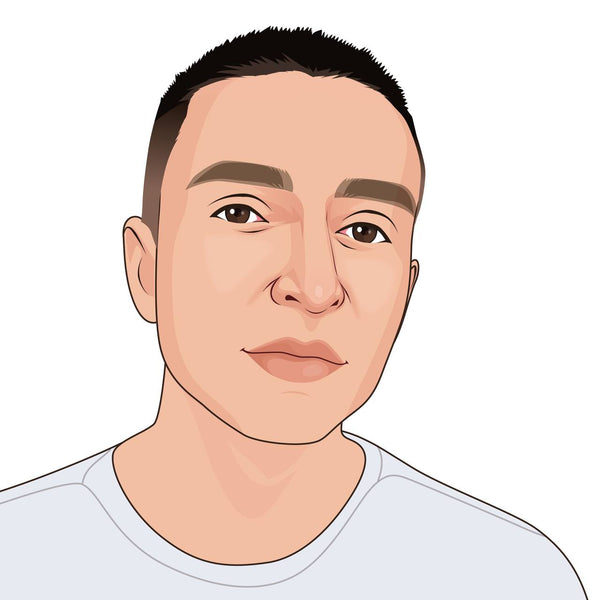




















Share to: