For online shoppers, mobile payment users, and event attendees, QR codes offer a gateway to a seamless and efficient digital experience. The question arises: can you scan a QR code from a screenshot? This article unveils the secrets behind this capability, providing insights into how you can leverage QR codes for purchases, ticket verification, and more. Discover how this simple yet powerful hack can enhance your digital interactions, ensuring you stay ahead in an ever-evolving technological landscape.
Why Would Someone Need To Scan a QR Code From a Screenshot?
Scanning a QR code from a screenshot offers unparalleled convenience and flexibility in various scenarios. For tech-savvy users and digital enthusiasts, it eliminates the need for physical QR code access, allowing seamless interaction with digital content anytime, anywhere. Business owners and marketers can benefit by quickly sharing promotional materials or digital menus without requiring printed codes. Online shoppers and mobile payment users find it invaluable for verifying purchases or accessing loyalty programs directly from their devices. Event attendees and travelers can effortlessly manage boarding passes or tickets stored as screenshots, ensuring a smooth and efficient experience. This capability also aids students and researchers in accessing educational tools and resources, while cybersecurity professionals can swiftly analyze QR codes for safety assessments. Overall, scanning from a screenshot enhances accessibility and streamlines digital interactions across diverse applications.
Can You Scan a QR Code From a Screenshot?
Yes, you can scan a QR code from a screenshot. This capability is supported by most modern smartphones and QR code scanning apps, which are designed to recognize QR codes from both physical and digital sources. By leveraging the device's built-in camera or a dedicated app, users can easily scan a QR code directly from an image stored on their phone, such as a screenshot. This functionality enhances convenience and accessibility, allowing users to engage with QR code content without needing the physical code in front of them. Whether for accessing websites, making payments, or verifying tickets, scanning QR codes from screenshots is a practical and efficient solution in today's digital age.
How To Scan a QR Code From a Screenshot
Step 1: Capture the Screenshot
Begin by taking a screenshot of the QR code you wish to scan. This can be done by using the screenshot function on your smartphone or device. Ensure that the QR code is clear and fully visible in the captured image to facilitate accurate scanning.
Step 2: Open a QR Code Scanning App
Next, open a QR code scanning mobile app on your device. Many smartphones come with a built-in QR code scanner within the camera app, but you can also download dedicated QR code scanning apps from your device's app store for enhanced features and functionality.
Step 3: Access the Screenshot
Within the QR code scanning app, look for an option to scan from an image or gallery. This feature allows you to select a QR code from your device's stored images. Navigate to your photo gallery and select the screenshot containing the QR code.
Step 4: Scan the QR Code
Once the screenshot is selected, the app will automatically scan the QR code within the image. Ensure that the app successfully recognizes the QR code, and wait for it to process the information. The app will then display the content or action associated with the QR code, such as opening a website or initiating a payment.
Step 5: Engage with the QR Code Content
Finally, interact with the QR code content as needed. Depending on the QR code's purpose, you may be directed to a website, prompted to make a payment, or provided with additional information. Enjoy the seamless experience of accessing QR code content directly from your screenshot.
What Should I Do If a QR Code Doesn’t Scan From a Screenshot?
If a QR code doesn't scan from a screenshot, there are several steps you can take to troubleshoot the issue. First, ensure that the screenshot is clear and that the QR code is not distorted or partially cut off. Zoom in on the QR code within the image to ensure it's fully visible and not pixelated. Next, try using a different QR code scanning app, as some apps may have better recognition capabilities than others. Additionally, check your device's software for updates, as outdated software can sometimes affect app performance. If the problem persists, consider transferring the screenshot to another device to see if the issue is device-specific. Lastly, verify that the QR code itself is valid and not expired or incorrectly generated, as this can also prevent successful scanning.
Are There Security Risks When Scanning QR Codes From Screenshots?
Yes, there are security risks associated with scanning QR codes from screenshots, as QR codes can potentially be used to direct users to malicious websites or initiate unauthorized downloads. Cybercriminals may embed harmful links within QR codes, leading to phishing attacks or malware installations when scanned. This risk is heightened when QR codes are shared through unverified sources or unfamiliar platforms. Using reliable QR code scanning apps with security features—such as link previews or warnings for dubious content—helps to reduce these dangers To further safeguard their personal data and device security, users should also be alert about the QR code's source and refrain from scanning codes from untested or dubious sources.
What App Can I Use To Share and Scan a QR Code Screenshot?
Artlogo provides a flexible canvas for designing and distributing digital business cards, which have QR codes for simple contact exchange. Artlogo lets users share bespoke digital cards using QR codes, therefore facilitating seamless networking even while it mostly concentrates on producing distinctive branding features like signatures, images, and logos. Professionals wishing to grow their network without the need for other apps will find this function to be effective since it lets receivers scan the QR code straight from their gallery. Artlogo users may quickly share their contact information by including QR codes into their digital cards, therefore guaranteeing accessibility and simplicity in business contacts.
QR Code Hacks and Tips
-
Use a Reliable QR Code Scanner: Choose a reputable QR code scanning app that offers security features like link previews and alerts for suspicious content. This ensures a safer scanning experience and helps protect against malicious QR codes.
-
Verify the Source: Always check the origin of the QR code before scanning. Avoid scanning codes from unknown or untrusted sources to minimize the risk of phishing attacks or malware.
-
Utilize Built-in Features: Many smartphones have built-in QR code scanning capabilities within their camera apps. Familiarize yourself with these features to quickly and conveniently scan QR codes without needing additional apps.
-
Keep Your Software Updated: Regularly update your device's operating system and apps to ensure you have the latest security patches and features, enhancing your protection against potential threats.
-
Leverage QR Codes for Efficiency: Use QR codes to streamline tasks such as sharing contact information, accessing digital menus, or making payments. By integrating QR codes into your daily routine, you can enhance productivity and convenience in various aspects of life.
Conclusion
In conclusion, the ability to scan QR codes from screenshots opens up a world of convenience and efficiency, empowering users across various domains to seamlessly interact with digital content. Whether you're a tech-savvy enthusiast, a business professional, or an avid traveler, understanding how to effectively utilize QR codes can significantly enhance your digital experience. By leveraging reliable apps, staying vigilant about security, and integrating QR codes into everyday tasks, you can unlock new levels of productivity and engagement. As QR code technology continues to evolve, embracing these hacks and tips will ensure you remain at the forefront of digital innovation, ready to harness the full potential of this versatile tool.
Final Thoughts
How can QR codes transform your branding strategy? At Artlogo, we specialize in designing distinctive branding elements that capture attention and elevate your business. From our refined handwritten signatures to polished business cards and dynamic social media icons, our designs are tailored to make your brand unforgettable. Explore the Artlogo difference and see how we can enhance your presence in the legal industry today.
Sources
-
https://www.forbes.com/councils/forbesagencycouncil/2022/09/21/marketing-with-qr-codes/
-
https://blog.barracuda.com/2024/10/22/threat-spotlight-evolving-qr-codes-phishing-attacks



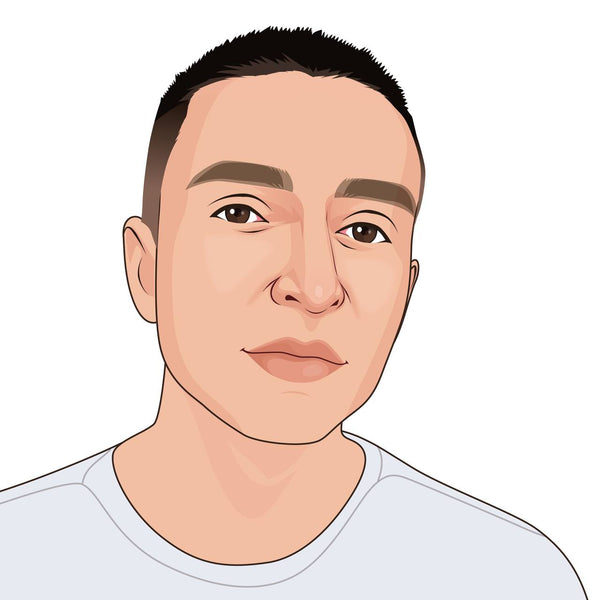























Share to: