Picture this: you've just hit "send" on an important email, only to realize moments later that you've made a critical error. Panic sets in as you wonder if there's any way to undo the damage. Fear not, for we're here to guide you through the process of unsending an email. In this article, we'll uncover the secrets behind this elusive feat, providing you with practical tips and strategies to salvage your reputation and maintain your professionalism in the digital realm.
Can You Unsend an Email?
Yes, it is possible to unsend an email in certain situations. Many email platforms offer an "Undo Send" or "Recall" feature that allows you to retract an email shortly after sending it, typically within a few seconds or minutes. This feature temporarily holds the email in the sender's outbox, giving them a brief window to cancel the sending process. However, the effectiveness of this feature may vary depending on the email service provider and the recipient's email settings. Additionally, it gets more difficult and is not always successful to unsend an email once the recipient has opened it.
How To Unsend an Email
Fortunately, there are ways to repair the harm a hastily sent email has done. Follow these step-by-step instructions to unsend an email and regain control over your digital correspondence:
- Act quickly: Time is of the essence when it comes to unsending an email. As soon as you realize your error, navigate to your "Sent" folder or "Outbox" and locate the message you wish to retract. The length of time it takes to unsend outgoing email messages can drastically impact if it's possible to unsend messages.
- Enable the "Undo Send" feature: Many email providers, such as Gmail, offer an "Undo Send" feature that allows you to recall an email within a specific time frame. To activate this feature, go to your email settings and enable the "Undo Send" option. Set the desired time delay for message recall.
- Utilize the recall feature: If your email provider doesn't have an "Undo Send" feature, check if they offer a recall option. This feature allows you to recall a sent message from the recipient's inbox, provided they haven't opened it yet. Locate the recall option in your email client, and follow the prompts to initiate the recall process.
- Send a follow-up email: If all else fails and the email has already been opened or cannot be recalled, the best course of action is to send a follow-up email. Apologize for any confusion or mistakes in the original message and provide any necessary clarifications or corrections. Accepting responsibility and dealing with the problem head-on can help reduce any potential harm the initial email may have caused.
Remember, prevention is key. Double-check your emails, use email preview features, and review recipients and content to maintain a professional image in your digital communications.
How To Unsend an Email In Outlook
Unsending an email in Outlook is a relatively straightforward process. Follow these step-by-step instructions to retract a sent email:
- Open your "Sent Items" folder: Launch Outlook and navigate to the "Sent Items" folder where your sent emails are stored.
- Double-click on the email you want to unsend: Locate the email you wish to retract and double-click on it to open it in a new window.
- Go to the "Message" tab: In the top menu bar, click on the "Message" tab to access additional options.
- Click on the "Actions" button: Within the "Message" tab, locate the "Actions" button. Click on it to reveal a dropdown menu.
- Select "Recall This Message": From the dropdown menu, choose the "Recall This Message" option. A new window will appear with two options: "Delete unread copies of this message" and "Delete unread copies and replace with a new message."
- Choose the appropriate recall option: Depending on your preference, select either "Delete unread copies of this message" or "Delete unread copies and replace with a new message." Note that the latter option allows you to send a corrected version of the email.
- Click "OK": After selecting the desired recall option, click "OK" to initiate the recall process.
- Verify the recall status: Outlook will attempt to recall the email from the recipients' inboxes. To check the status of the recall, go to the "Sent Items" folder and look for a recall notification. If the recall is successful, you will see a notification indicating that the message has been recalled. However, if the recipients have already read the email or if the recall fails, you will be notified accordingly.
Note that the ability to unsend an email in Outlook depends on recipient settings and email configurations. Double-checking emails before sending is recommended to minimize the need for recalls.
How To Unsend an Email In Yahoo
Unsending an email in Yahoo is possible, but it's important to note that Yahoo Mail does not have a built-in "recall" feature like some other email providers. However, you can still attempt to unsend an email by following these steps:
- Open your "Sent" folder: Log in to your Yahoo Mail account and navigate to the "Sent" folder where your sent emails are stored.
- Locate the email you want to unsend: Scroll through your sent emails and find the message you wish to retract.
- Open the email: Double-click on the email to open it in a new window.
- Click on the "More" icon: In the top-right corner of the email window, you'll see a "More" icon represented by three vertical dots. Click on this icon to reveal a dropdown menu.
- Select "View Full Header": From the dropdown menu, choose the "View Full Header" option. This will open a new window displaying the email's full header information.
- Copy the recipient's email address: In the full header window, locate the recipient's email address and copy it.
- Compose a new email: Go back to your Yahoo Mail inbox and click on the "Compose" button to start a new email.
- Paste the recipient's email address: In the "To" field of the new email, paste the recipient's email address that you copied in the previous step.
- Compose a brief message: In the body of the new email, write a brief message explaining that you would like to retract the previous email you sent. Be polite and concise in your request.
- Send the new email: Once you have composed the message, click on the "Send" button to send the email to the recipient.
By following these steps, you can send a new email to the recipient requesting them to disregard the previous email. However, there is no guarantee they will see or act upon your request.
How To Unsend an Email In Gmail
Unsending an email in Gmail is possible using the "Undo Send" feature. Follow these step-by-step instructions to retract a sent email:
- Log in to your Gmail account: Open your web browser and navigate to Gmail. Enter your login credentials to access your inbox.
- Click on the gear icon: In the top-right corner of the Gmail interface, you'll find a gear icon. Click on it to open a dropdown menu.
- Select "Settings": From the dropdown menu, click on the "Settings" option. This will open the Gmail settings page.
- Navigate to the "General" tab: In the settings page, you'll see multiple tabs. Click on the "General" tab to access general settings.
- Scroll down to the "Undo Send" section: Scroll down the page until you find the "Undo Send" section. It should be located towards the top of the "General" settings.
- Enable the "Undo Send" feature: Within the "Undo Send" section, you'll find a checkbox that says "Enable Undo Send." Click on the checkbox to enable the feature.
- Set the cancellation period: After enabling the feature, you can choose the cancellation period from the dropdown menu next to it. The available options are 5, 10, 20, and 30 seconds. Select the desired cancellation period.
- Scroll down and click "Save Changes": Scroll to the bottom of the settings page and click on the "Save Changes" button to save the changes you made to the settings.
- Compose and send an email: Now, when you compose and send an email, you'll notice a yellow banner at the top of the screen that says "Your message has been sent." This banner will include an "Undo" option.
- Click "Undo": If you decide to unsend the email, click on the "Undo" option within the yellow banner. This will retract the email and bring you back to the compose window.
By enabling the "Undo Send" feature in Gmail, you can briefly unsend an email after it's been sent. Act quickly as the cancellation period is limited.
Conclusion
In conclusion, the ability to unsend an email can be a helpful feature in today's fast-paced digital world. Mistakes happen, and being able to retract a sent email can save us from potential embarrassment or misunderstandings. While the process may vary depending on the email provider, tools like the "Undo Send" feature in Gmail offer a helpful solution. By enabling this feature and following the steps outlined, you can regain control over your digital correspondence and ensure that your messages are sent with confidence. Remember, prevention is key, but knowing how to unsend an email can be a valuable tool in your email management arsenal.
Final Thoughts
Make a lasting statement with Artlogo's remarkable signature designs. Our skilled team specializes in crafting unique handwritten signatures, logos, and business cards that embody the essence of your brand. Whether you're an individual entrepreneur or a thriving enterprise, Artlogo is committed to helping you stand out from the competition with a signature that is truly exceptional. Experience the transformative influence of Artlogo and elevate your branding efforts to new horizons.
Sources
- https://support.google.com/mail/answer/2819488?hl=en&co=GENIE.Platform%3DDesktop
- https://support.microsoft.com/en-au/office/recall-or-replace-a-sent-email-8e564127-15a0-4cf6-b974-f2101f5e256e
- https://help.yahoo.com/kb/SLN3595.html?guccounter=1&guce_referrer=aHR0cHM6Ly93d3cuZ29vZ2xlLmNvbS8&guce_referrer_sig=AQAAAISHBImgSAetKmDuLtsULqomqJ8LqkQLWYWg2nTjp1NSYUbJw66vAAwoW_5xCf-Ves7ZayKSs2RaZpdfgz0-yu_Pj_XA_YVA_B4VRS2lhIPSsA70c1QCT2GZNrj7VPyKYZLoY3kZeml41wpPKIZdogA7EpyO_GVWnPa7F3nnJXzX



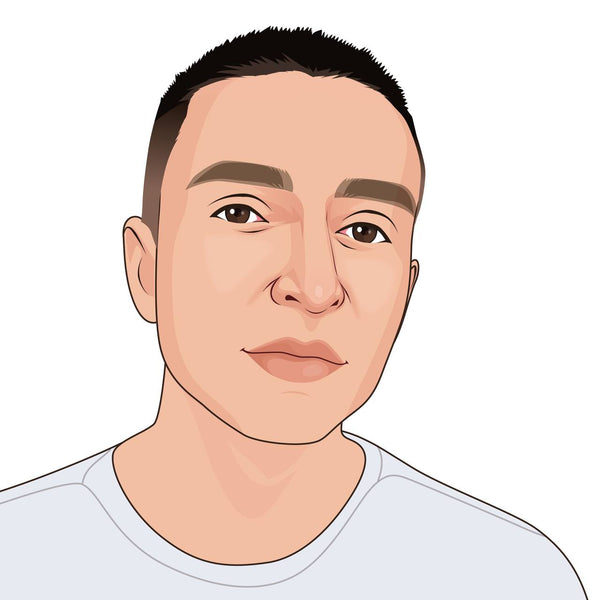




















Share to: