Are you looking to make your email signature more effective? Incorporating a CTA (Call to Action) in your email signature can be a game-changer. In this article, we will explore what a CTA is in an email signature and how it can help you drive engagement, increase conversions, and achieve your business goals. Whether you're a professional, a marketer, or a business owner, understanding the power of a CTA in your email signature is essential for optimizing your communication strategy.
What Is a CTA In An Email Signature?
A CTA (Call to Action) in an email signature refers to a strategically placed element that prompts recipients to take a specific action. It serves as a powerful tool for driving engagement, increasing conversions, and achieving desired outcomes. By incorporating a CTA in your email signature, you can encourage recipients to visit your website, subscribe to your newsletter, follow you on social media, or take any other action that aligns with your goals. A well-crafted CTA in an email signature can significantly enhance your communication strategy and maximize the impact of your emails and email marketing efforts.
What Are The Benefits Of Using a CTA In Your Email Signature?
Increased Engagement
Including a CTA in your email signature can significantly boost engagement with your recipients. By providing a clear and compelling call to action, you encourage them to take the next step, whether it's visiting your website, downloading a resource, or contacting you directly. A well-designed CTA can capture their attention and entice them to interact with your brand.
Higher Conversion Rates
A CTA in your email signature can lead to higher conversion rates. When recipients are prompted to take action, they are more likely to follow through and complete the desired action. Whether it's making a purchase, signing up for a webinar, or subscribing to your service, a well-placed CTA can guide them towards conversion and help you achieve your business goals.
Enhanced Brand Visibility
By incorporating a CTA in your email signature, you create an additional opportunity to showcase your brand and increase its visibility. Whether it's through a link to your website, social media profiles, or a specific landing page, you can direct recipients to relevant content and reinforce your brand presence. This increased visibility can lead to greater brand recognition and awareness among your target audience.
Improved Communication Strategy
A CTA in your email signature can enhance your overall communication strategy. It allows you to provide recipients with a clear direction and purpose for your email, making it easier for them to understand what you want them to do next. By guiding their actions, you can streamline your communication process and ensure that your messages are more effective and impactful.
Measurable Results and Insights
One of the significant benefits of using a CTA in your email signature is the ability to track and measure its performance. By using analytics tools, you can gather data on click-through rates, conversions, and other relevant metrics. This data provides valuable insights into the effectiveness of your CTAs, allowing you to make data-driven decisions and optimize your email signature for better results in the future.
How To Add a CTA In Your Email Signature
- Determine Your Desired Action: Before adding a CTA to your email signature, decide on the specific action you want recipients to take. It could be visiting your website, subscribing to your newsletter, following you on social media, or any other action that aligns with your goals.
- Create a Compelling CTA: Craft a clear and compelling call to action that encourages recipients to take the desired action. Use action-oriented language and make it concise and easy to understand. For example, "Visit our website for more information" or "Follow us on social media for updates and promotions."
- Design Your CTA: Consider the visual design of your CTA to make it stand out in your email signature. Use contrasting colors, bold fonts, or buttons to make it visually appealing and attention-grabbing. Ensure that it complements your overall email signature design and is easily clickable.
- Add the CTA to Your Email Signature: Open your email client or email signature management tool and locate the settings or options to edit your email signature. Insert the CTA text or button in a prominent position, such as below your contact information. You can also hyperlink the CTA to the relevant webpage or social media profile.
- Optimization and Testing: After adding the CTA to your email signature, send test emails to yourself and your colleagues to ensure that it appears correctly and functions as intended. Monitor the performance of your CTA using analytics tools and make adjustments as needed to optimize its effectiveness.
- Update and Refresh Regularly: To keep your email signature engaging and up to date, periodically review and update your CTA. Consider changing the wording, design, or even the desired action to keep it fresh and aligned with your evolving goals and campaigns. Regularly refreshing your CTA can help maintain recipient interest and improve overall engagement.
What Type Of CTA Should I Use In My CTA Email Signature?
When choosing the type of CTA to include in your CTA email signature, consider the following options:
Text-based CTAs
These are simple and effective, using concise text to prompt recipients to take action. Text-based CTAs are versatile and can be easily personalized to match your specific call-to-action. They are ideal for clickthrough rates as they are often straightforward to understand.
Button CTAs
Adding a clickable button to your email signature can make your CTA more visually appealing and attention-grabbing. Buttons can be customized with colors, fonts, and even your logo to align with your brand identity. They are effective in driving clickthrough rates as they stand out and provide a clear and clickable call-to-action.
Banner CTAs
Incorporating banners in your email signature can be an eye-catching way to promote a specific campaign, offer, or event. Banners can include personalized messages, images, and compelling visuals to capture attention and encourage clickthrough. They are particularly effective in email signature marketing as they provide a prominent and visually appealing call-to-action.
When selecting the type of CTA for your email signature, consider the context, your target audience, and the desired outcome. Personalization is key to making the CTA relevant and engaging to the recipient. Additionally, including your logo in the CTA can help reinforce brand recognition and trust. Ultimately, the type of CTA you choose should align with your email signature marketing strategy and drive clickthrough rates effectively.
What Size Is a CTA Email Signature?
In terms of size, a CTA (call-to-action) email signature typically follows industry standards to ensure visibility and compatibility across different email clients. The recommended size for a CTA email signature is generally limited to a width of 600 pixels and a height of 100-200 pixels.
This size constraint allows the email signature to fit comfortably within the viewing area of most email clients without requiring recipients to scroll horizontally. It also helps prevent the signature from appearing excessively large or overwhelming in comparison to the rest of the email content.
When designing a CTA email signature, it is important to consider the aspect ratio and balance the size of the signature with the rest of the email layout. The size should be optimized for both desktop and mobile devices, as recipients may view emails on screens of varying sizes.
Where Is The Best Place To Put The CTA In An Email Signature?
The best place to put the CTA in an email signature is typically at the end, following your contact information. By positioning the CTA at the bottom, it ensures that recipients have read through the content of your email before being prompted to take action. Placing the CTA in this location also allows it to stand out and grab attention, as it is the last element recipients see before closing the email. Additionally, by placing the CTA after your contact information, it provides a seamless transition from the main body of the email to the call-to-action, making it more natural and intuitive for recipients to engage with.
How To Design a Professional CTA Email Signature?
Step 1: Choose a Handwritten Signature Design Service
Consider using Artlogo's handwritten signature design services to create a professional and personalized CTA email signature. Artlogo offers a wide range of customizable handwritten signature designs that can add a touch of elegance and uniqueness to your email signature.
Step 2: Provide Your Information
Provide Artlogo with the necessary information for your email signature, such as your name, job title, contact details, and any additional elements you want to include, such as social media icons or a CTA.
Step 3: Select a Signature Style
Browse through Artlogo's collection of signature styles and choose one that aligns with your brand image and personal preference. Whether you prefer a classic, modern, or playful style, Artlogo has options to suit various aesthetics.
Step 4: Customize Your CTA
Work with Artlogo's design team to incorporate a professional and eye-catching CTA into your handwritten signature. Provide them with the specific text and design elements you want to include in the CTA, ensuring it aligns with your desired call-to-action and complements the overall design.
Step 5: Review and Approve the Design
Artlogo will provide you with a draft of your customized handwritten signature design, including the CTA. Take the time to review the design and make any necessary revisions or adjustments. Once you are satisfied with the final design, approve it for production.
Step 6: Implement the Email Signature
Artlogo will provide you with the necessary files and instructions to implement your new handwritten signature with the CTA into your email client or signature management tool. Follow the provided guidelines to ensure a seamless integration of your professional CTA email signature.
By following these steps and utilizing Artlogo's handwritten signature design services, you can create a professional and visually appealing CTA email signature that leaves a lasting impression on your recipients.
Conclusion
In conclusion, incorporating a CTA (Call to Action) in your email signature can be a game-changer for driving engagement, increasing conversions, and achieving your business goals. By understanding the concept and significance of a CTA in an email signature, you can leverage this powerful tool to optimize your communication strategy. Whether you choose a text-based CTA, a button CTA, or a banner CTA, personalization and strategic placement are key.
By following the steps to add a CTA to your email signature and utilizing professional design services like Artlogo's handwritten signature designs, you can create a visually appealing and effective CTA email signature that captures attention and compels recipients to take action. Embrace the potential of a CTA in your email signature and unlock new opportunities for success in your email marketing efforts.
Final Thoughts
Redefine your professional identity with Artlogo's exclusive signature designs that exude confidence and sophistication. Our team of talented designers specializes in creating personalized handwritten signature ideas, signature logos, and digital business cards that align with your unique style and industry requirements. With our meticulous craftsmanship and dedication to perfection, your signature will become a symbol of professionalism and leave a lasting impression. Embrace the Artlogo experience and make your mark in the competitive world of business.



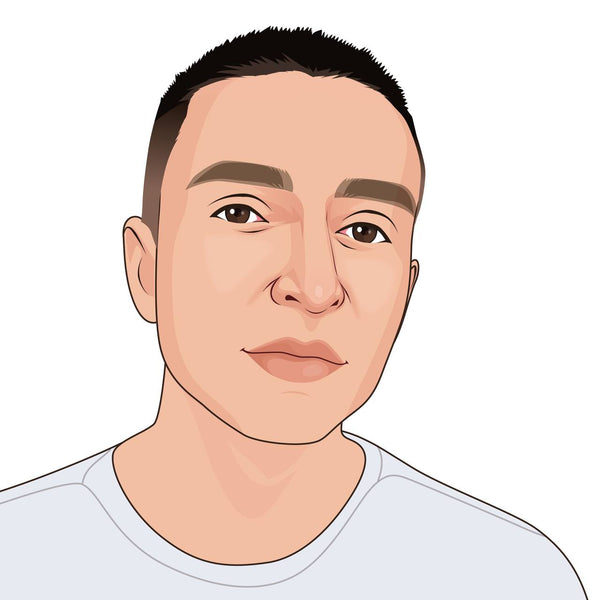




















Share to: