Digital Business Cards
The easiest way to share who you are and extend your connections
Beautiful digital card templates for every need
Browse hundreds of designed templates to start with, fit for every profession and industry
Artlogo Digital Business Card Features
Quick & Easy Setup
Create and share your digital business card in just a few clicks.
Unlimited Digital Business Cards
Create as many digital business cards as you need with no extra cost—perfect for various events, projects, or specific contacts.
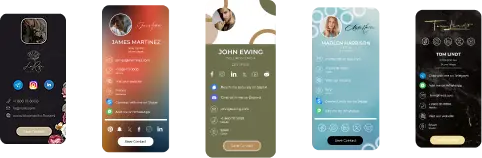
70+ Professional Templates
Choose from a selection of professionally crafted templates to create digital business cards that stylishly represent your personal or business brand.
Custom Color & Brandable QR Codes
Create QR codes that match your brand with custom colors, over 35 unique templates, and the option to add images or logos.
13 Customizable Mini-Apps
Add interactivity with mini-apps, including video conference links, calendar buttons, and other call-to-actions.

Flexible Design Options
Customize every detail of your digital business card with intuitive controls for colors, fonts, and layout. Craft a look that truly represents your brand’s aesthetic.
Personalized Handwritten Signature
Add a personal touch with a custom handwritten signature—draw, scan, type, or order a calligraphic version from Artlogo.

40+ Ready-to-Use Banners
Make your digital business card stand out with pre-designed banners.
HTML Customization
Mini-app for advanced customization with custom HTML elements.
Effortless Sharing
Quickly share your card through a QR code or link—viewable without an app, even offline.
Confidential Connection
Every card has a unique, obfuscated link for secure sharing, ensuring only intended recipients can access your information.
Mobile App Access
Easily share your digital business card anytime, anywhere with our mobile app.
Grow your connection network
Effortlessly establish connections with prospective clients through innovative QR code-enabled digital business cards. Share your contact details directly to a phone contacts or send the link with all your details that will increase the number of potential leads.
Grow your connection network

Effortlessly establish connections with prospective clients through innovative QR code-enabled digital business cards. Share your contact details directly to a phone contacts or send the link with all your details that will increase the number of potential leads.
Tailor Your Digital Business Cards to Reflect Your Unique Brand
Showcase your individuality by personalizing your digital business cards with your signature, photo, logo, and stylish design templates. Stay current with updates like job title or logo changes, all effortlessly managed within Artlogo.
Tailor Your Digital Business Cards to Reflect Your Unique Brand

Showcase your individuality by personalizing your digital business cards with your signature, photo, logo, and stylish design templates. Stay current with updates like job title or logo changes, all effortlessly managed within Artlogo.
Easily Share Your Digital Business Cards Anywhere, Anytime
Extend your networking capabilities by easily sharing your digital business cards via QR code, LinkedIn, or email, ensuring accessibility to anyone, regardless of whether they have the app or not.
Easily Share Your Digital Business Cards Anywhere, Anytime
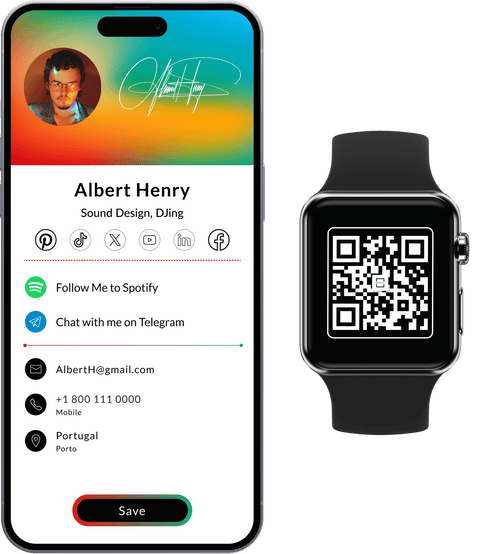
Extend your networking capabilities by easily sharing your digital business cards via QR code, LinkedIn, or email, ensuring accessibility to anyone, regardless of whether they have the app or not.
Share your way
How your share digital business card is up to you
Widgets
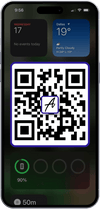
Digital Business Card
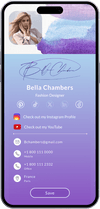

Digital Cards Maker Plans & Pricing
Upgrade to Digital Cards Maker Pro to remove all limitations and get access to all Pro features.
- Customize Your Digital Card
Add your contact details, logo, company name, and any other desired information to personalize your digital card. - Design Your Digital Card
Customize the fonts and colors of your digital card to align with your unique style preferences. - Craft QR Code Design
Access the QR Code section to create a unique design using a variety of templates and extensive customization options. - Review and Edit
Carefully review your design and make necessary adjustments to ensure it meets your expectations. - Share Your Creation
Utilize the "View & Share" feature to distribute your unique digital card with others. - Save Your Changes
Easily update your digital card as needed within your Artlogo account, where your work is automatically saved for future edits.
How to use Artlogo Digital Business Cards Maker
3000+ Reviews by our Clients
 Artlogo
Artlogo
Every person signs a large number of documents, send thousands of emails or active in social media during their lifetime. Artlogo's mission is to create your eye-catching signature that makes You and Your name unqiue and helps you stand out.











Recently I purchased a logo with…
I recently purchased a logo with various add-ons from Artlogo, and I couldn’t be happier with the experience! The ordering process was smooth, and requesting revisions was simple. I only needed one minor adjustment, and the final result exceeded my expectations. I now use my logo everywhere—fantastic job!






Very responsive
When I requested modifications to my original signature, Artlogo was highly responsive and delivered a design that perfectly matched my style. I've already started using it!






It enhances the quality of your presentation!
This is my second signature logo from Artlogo, and I use them to watermark my pictures before posting online. It adds a professional touch and increases the value of my work. I've received many compliments on how beautiful my signature looks!






Superior product & service!
I just ordered my second logo from Artlogo, and once again, they exceeded my expectations! Their dedication and attention to detail are truly outstanding. Not only do they have incredible design skills—working with you until you're completely satisfied—but they also provide a wide range of files for any use. I couldn’t ask for a better product or service!






Excellent customer service
Excellent customer service with prompt responses and swift revisions. They designed a beautifully elegant signature, and I’m absolutely thrilled with the result!






I recently opened my own beauty studio
I recently opened my own beauty studio and wanted a logo that truly stands out. Artlogo created a stunning design for me! The first version wasn’t quite what I envisioned, but they made revisions completely free of charge. They even included a custom drawing that I absolutely loved. I highly recommend them!






I am absolutely satisfied!
I am absolutely satisfied! The process was seamless, and the signature turned out exactly as I envisioned, with all my personal preferences carefully considered. I highly recommend Artlogo. Thank you again—looking forward to my next order!






1st class
I was initially skeptical about ordering, but I decided to take the plunge—and I’m so glad I did! The communication throughout the process was excellent, and the signature they created was absolutely first-class. I was so impressed that I’m now planning to order several additional add-ons. The service has been outstanding, and I couldn’t be happier!






Impressive!
In a time when great customer service and personal attention seem rare, Artlogo truly stands out! From the moment I started working with them, I was impressed by both their craftsmanship and dedication to customer satisfaction. They brought my signature logo to life, capturing my brand identity perfectly! Their quick responses and eagerness to assist with any questions were exceptional. If you’re considering Artlogo, don’t hesitate—you’ll be just as impressed as I was!






AMAZING HANDWRITTEN SIGNATURES!!!
Ordering online can sometimes be a challenge, but my experience with Artlogo has been nothing short of excellent. Sam and Tracy went above and beyond, making adjustments for me three times to ensure everything was perfect. Their quick responses to every email truly set them apart. I can't thank them enough—it’s one of the best companies I’ve ever worked with!






The time and effort the Artlogo team...
The time and effort the Artlogo team put in to get a final product I was happy with is very impressive. At first I was embarrassed to suggest changes but was made to feel part of the process as we bounced ideas back and forth. I would recommend Artlogo for anyone looking for some branding or to make a signature for artworks or more. Very professional service with patient staff.






I just have to take a moment to shout out a huge THANK YOU
I just have to take a moment to shout out a huge THANK YOU to the Artlogo team! I'm absolutely thrilled with the final result of my logo element! Even though I had a very specific request, they knocked it out of the park! This is my second project with them, and I can't recommend them enough! They're simply amazing!






Their service and delivery and quality of work is excellent.
Their service and delivery and quality of work is excellent. I am truly satisfied by the customer support on my feedbacks, and they customized the final output as per my desired choice. At first I was little anxious regarding the delivery time, however, once I received the first draft, the waiting period was worthwhile.






Super smooth process with great communication.
Super smooth process with great communication. Super happy with my designs. I am now using them on my Instagram photography page on all my photos. They look very professional and look great for taking my brand forward. Many thanks Artlogo! Super highly recommended.






Artlogo made the process of creating a new logo very easy.
Artlogo made the process of creating a new logo very easy. They give you plenty of options for fonts. And once they have created your 1st draft, they are very amenable to suggestions. From start to finish, I received my new logo within a week.






Creative, responsive, friendly and talented.
Creative, responsive, friendly and talented. The team work tirelessly to ensure they deliver the image you’re looking for. Set yourself up ~ high class service at an affordable price, without reservation, absolutely worth it!






For years, I’ve wanted to formalize my signature...
For years, I’ve wanted to formalize my signature to use it professionally on the documents and materials I need. I couldn’t be happier with how it was designed—it exceeded my expectations. I highly recommend that everyone take this step; you won’t regret it. It’s a world of difference between using generic apps to create a signature and having one crafted by a real person. The quality is outstanding, and the customer service is equally impressive. This experience is not just about creating a signature; it’s about elevating your personal brand with the care and expertise it deserves.
What do our clients say about Artlogo
Unique your digital business cards with Artlogo Signature
FAQs
-
Share your contact details easily: A digital business card is the quickest and easiest way to share your professional identity.
Your business card is always with you: the QR code can be easily added to your smartphone or other gadgets so it's there wherever you go with your device, no more carrying around paper business cards.
Works every time: Those who receive your card won't need to install additional apps or register on any websites to get your contact information.
Always stay up-to-date: If you change your contact information on your QR code business card, those who have your card will see your updated information.
-
Yes, each card is given its own unique obfuscated link which cannot be accessed unless someone knows the link, i.e. they receive the card. All Artlogo data is protected by Shopify and complies with SOC 2 standards (Service Organization Control).
-
Yes, you can create different unlimited cards ready for different situations. For example, in an internal team meeting where social media links could be shared vs. in a conference setting where only key professional details might be shared. Often, Artlogo users create a card with their phone number and another card without their phone number, so they can share the right card for the right situation! Users can quickly swipe to different cards and share with a recipient depending on the context of the meeting.
-
Artlogo cards are designed to be shared the way that works best for you. Recipients don’t have to have any additional apps to receive your card or share their details with you.
When you meet face to face, your recipient can scan your digital business card’s QR code. You can also download your unique QR code and add it to your website, brochures, billboards, wherever you like!
-
No. Simply ask them to scan your Artlogo QR code and they'll have the option to save your data right away.
-
There isn’t! All Artlogo users have unlimited scans.
-
You sure can. Once you’ve shared your contact details with a contact, they’ll be given the option to share those back to you. As soon as this happens, you will automatically receive an email notification.
-
Unlike competitors, with Artlogo you can create unlimited digital business cards whether you use the Free version of our product or have purchased the Pro version.
-
Email us at info@artlogo.co and we will be happy to respond as soon as possible.


















