Alex K. Monsen
2 reviews
 GB
GB

Recently I purchased a logo with…
I recently purchased a logo with various add-ons from Artlogo, and I couldn’t be happier with the experience! The ordering process was smooth, and requesting revisions was simple. I only needed one minor adjustment, and the final result exceeded my expectations. I now use my logo everywhere—fantastic job!
Tom Leslie
1 review
 FI
FI

Very responsive
When I requested modifications to my original signature, Artlogo was highly responsive and delivered a design that perfectly matched my style. I've already started using it!
Harry Tonkerson
1 review
 US
US

It enhances the quality of your presentation!
This is my second signature logo from Artlogo, and I use them to watermark my pictures before posting online. It adds a professional touch and increases the value of my work. I've received many compliments on how beautiful my signature looks!
Debby B.
3 reviews
 US
US

Superior product & service!
I just ordered my second logo from Artlogo, and once again, they exceeded my expectations! Their dedication and attention to detail are truly outstanding. Not only do they have incredible design skills—working with you until you're completely satisfied—but they also provide a wide range of files for any use. I couldn’t ask for a better product or service!
Felix Kantilos
1 review
 GB
GB

Excellent customer service
Excellent customer service with prompt responses and swift revisions. They designed a beautifully elegant signature, and I’m absolutely thrilled with the result!
Ben Whitney
4 reviews
 US
US

I recently opened my own beauty studio
I recently opened my own beauty studio and wanted a logo that truly stands out. Artlogo created a stunning design for me! The first version wasn’t quite what I envisioned, but they made revisions completely free of charge. They even included a custom drawing that I absolutely loved. I highly recommend them!
Marcus Lowrence
2 reviews
 ES
ES

I am absolutely satisfied!
I am absolutely satisfied! The process was seamless, and the signature turned out exactly as I envisioned, with all my personal preferences carefully considered. I highly recommend Artlogo. Thank you again—looking forward to my next order!
Perry Tierren
1 review
 AE
AE

1st class
I was initially skeptical about ordering, but I decided to take the plunge—and I’m so glad I did! The communication throughout the process was excellent, and the signature they created was absolutely first-class. I was so impressed that I’m now planning to order several additional add-ons. The service has been outstanding, and I couldn’t be happier!
Brian K.
1 review
 CH
CH

Impressive!
In a time when great customer service and personal attention seem rare, Artlogo truly stands out! From the moment I started working with them, I was impressed by both their craftsmanship and dedication to customer satisfaction. They brought my signature logo to life, capturing my brand identity perfectly! Their quick responses and eagerness to assist with any questions were exceptional. If you’re considering Artlogo, don’t hesitate—you’ll be just as impressed as I was!
John Manly
2 reviews
 US
US

AMAZING HANDWRITTEN SIGNATURES!!!
Ordering online can sometimes be a challenge, but my experience with Artlogo has been nothing short of excellent. Sam and Tracy went above and beyond, making adjustments for me three times to ensure everything was perfect. Their quick responses to every email truly set them apart. I can't thank them enough—it’s one of the best companies I’ve ever worked with!
Ferry Bratcher
3 reviews
 PR
PR

The time and effort the Artlogo team...
The time and effort the Artlogo team put in to get a final product I was happy with is very impressive. At first I was embarrassed to suggest changes but was made to feel part of the process as we bounced ideas back and forth. I would recommend Artlogo for anyone looking for some branding or to make a signature for artworks or more. Very professional service with patient staff.
Alex Grenwood
6 reviews
 AE
AE

I just have to take a moment to shout out a huge THANK YOU
I just have to take a moment to shout out a huge THANK YOU to the Artlogo team! I'm absolutely thrilled with the final result of my logo element! Even though I had a very specific request, they knocked it out of the park! This is my second project with them, and I can't recommend them enough! They're simply amazing!
Thurman Brown
3 reviews
 BE
BE

Their service and delivery and quality of work is excellent.
Their service and delivery and quality of work is excellent. I am truly satisfied by the customer support on my feedbacks, and they customized the final output as per my desired choice. At first I was little anxious regarding the delivery time, however, once I received the first draft, the waiting period was worthwhile.
Matthew Morrel
2 reviews
 SE
SE

Super smooth process with great communication.
Super smooth process with great communication. Super happy with my designs. I am now using them on my Instagram photography page on all my photos. They look very professional and look great for taking my brand forward. Many thanks Artlogo! Super highly recommended.
Lauren Petty
4 reviews
 DE
DE

Artlogo made the process of creating a new logo very easy.
Artlogo made the process of creating a new logo very easy. They give you plenty of options for fonts. And once they have created your 1st draft, they are very amenable to suggestions. From start to finish, I received my new logo within a week.
Paul Dann
1 review
 GB
GB

Creative, responsive, friendly and talented.
Creative, responsive, friendly and talented. The team work tirelessly to ensure they deliver the image you’re looking for. Set yourself up ~ high class service at an affordable price, without reservation, absolutely worth it!
Kardash Kelsaw
2 reviews
 AE
AE

For years, I’ve wanted to formalize my signature...
For years, I’ve wanted to formalize my signature to use it professionally on the documents and materials I need. I couldn’t be happier with how it was designed—it exceeded my expectations. I highly recommend that everyone take this step; you won’t regret it. It’s a world of difference between using generic apps to create a signature and having one crafted by a real person. The quality is outstanding, and the customer service is equally impressive. This experience is not just about creating a signature; it’s about elevating your personal brand with the care and expertise it deserves.









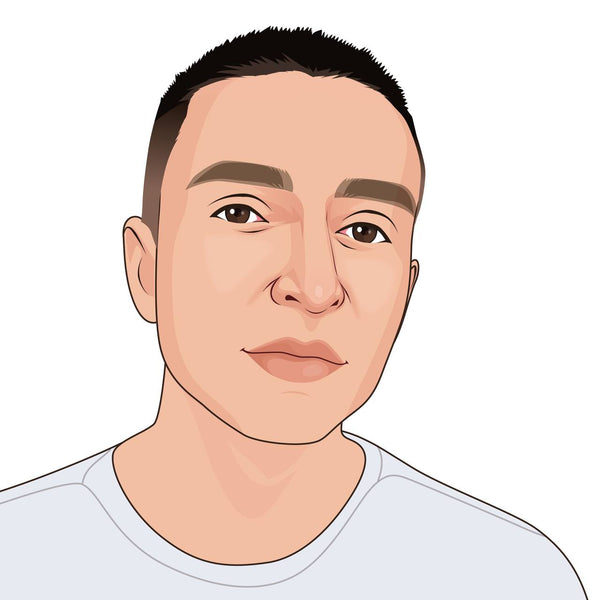




















1 comment
Thank you Artlogo ! I was hesitant at first but when I seen the add on both social media platforms and just how good the work looked I had to try it. Let me say this….. I could not be more impressed by just how cool the concept is and how grateful I am for such great service and an incredible result ! Thank you Andrew you guys Rock !