As the sun sets and your workday extends into the evening, maintaining focus and comfort becomes essential. Whether you're a student burning the midnight oil or a freelancer juggling multiple projects, Google Docs' dark mode offers a visually soothing alternative to the traditional bright interface. By following our step-by-step guide, you'll not only enhance your productivity but also safeguard your eyes from unnecessary strain. Embrace this modern tweak and transform your document editing into a more enjoyable and ergonomic experience.
Why Do People Use Dark Mode In Google Docs?
Dark mode in Google Docs has become increasingly popular due to its myriad benefits that cater to a wide range of users. Primarily, it reduces eye strain by minimizing the harsh glare of a bright screen, making it ideal for those who work late into the night or spend extended periods in front of their computers. This feature is particularly beneficial for individuals with visual sensitivities, as it provides a more comfortable viewing experience. Additionally, dark mode can enhance focus by reducing distractions, allowing users to concentrate better on their tasks. For those who appreciate aesthetic customization, dark mode offers a sleek and modern look that aligns with personal preferences, allowing for a preview of how it transforms the document interface. Furthermore, it can contribute to energy savings on devices with OLED screens, making it an environmentally friendly choice. Overall, dark mode in Google Docs is a versatile tool that enhances productivity, comfort, and style.
How To Make Google Docs Dark Mode: Step-by-Step
Step 1: Access Google Docs on Your Device
Begin by opening Google Docs on your preferred device. Whether you're using a desktop, laptop, or mobile device, ensure you are logged into your Google account to access your documents seamlessly. For desktop users, navigate to the Google Docs website through your web browser. Mobile users should open the Google Docs app, available on both iOS and Android platforms.
Step 2: Enable Dark Mode on Your Device
For desktop users, Google Docs does not have a built-in dark mode feature. However, you can enable dark mode through your browser settings or by using third-party extensions. In Chrome, for instance, you can activate dark mode by going to "Settings," selecting "Appearance," and choosing "Dark" under the theme options. Alternatively, extensions like "Dark Reader" can be installed to apply dark mode across various websites, including Google Docs.
Step 3: Activate Dark Mode on Mobile Devices
Enabling dark mode is straightforward if you're using the Google Docs app on a mobile device. Open the app and tap on the menu icon (three horizontal lines) in the top-left corner. Navigate to "Settings," then select "Theme." Here, you can choose "Dark" to switch the app's interface to dark mode. This setting will apply to all your Google Docs files, providing a consistent dark mode experience.
Step 4: Adjust System-Wide Dark Mode Settings
For a more integrated experience, consider enabling dark mode on your device at the system level. On Windows, go to "Settings," select "Personalization," and then "Colors" to choose the dark theme. Mac users can access "System Preferences," click on "General," and select "Dark" under the appearance options. On mobile devices, dark mode can typically be activated in the display settings, ensuring all compatible apps, including Google Docs, follow suit.
Step 5: Customize Your Experience
Once dark mode is enabled, take a moment to adjust any additional settings to suit your preferences. You might want to tweak the brightness or contrast settings on your device for optimal comfort. Additionally, explore any browser or app-specific settings that allow further customization of the dark mode experience, ensuring that your Google Docs environment is tailored to your needs.
Does Google Docs Have a Built-In Dark Mode Feature?
As of now, Google Docs does not offer a built-in dark mode feature for its desktop version. However, users can still enjoy a dark mode experience through alternative methods. For desktop users, this can be achieved by enabling dark mode in their web browser settings or by using third-party extensions like "Dark Reader," which apply a dark theme across various websites, including Google Docs. On the other hand, the Google Docs mobile app does support a native dark mode. Mobile users can easily activate this feature by navigating to the app's settings and selecting the dark theme option, allowing for a consistent and comfortable viewing experience across all their documents.
Are There Any Drawbacks To Using Dark Mode?
While dark mode offers numerous benefits, such as reducing eye strain and enhancing focus, it does come with a few potential drawbacks. One of the primary concerns is readability, as some users may find it challenging to read text against a dark background color, especially in low-light conditions or when dealing with complex documents. This can lead to increased eye fatigue for certain individuals. Additionally, color perception can be altered in dark mode, which might affect tasks that require precise color differentiation, such as graphic design or editing. Furthermore, while dark mode can save battery life on OLED screens, it may not have the same effect on LCD screens, where the energy savings are negligible. It's important for users to weigh these factors and consider their personal preferences and needs when deciding whether to use dark mode.
Does Dark Mode Change The Way Your Documents Are Displayed To Others?
Dark mode in Google Docs is purely a visual preference for the user and does not alter the actual content, formatting, or color scheme of the documents. When you enable dark mode, it only affects how the document appears on your screen, providing a darker interface for your personal viewing comfort. However, the document itself remains unchanged in terms of layout, colors, and formatting. This means that when others view the same document, they will see it in their default mode, whether that's light or dark, depending on their individual settings. Therefore, enabling dark mode is a personal choice that enhances your viewing experience without impacting how your documents are displayed to others.
What If Dark Mode Isn’t Enough for Eye Comfort?
-
Adjust Screen Brightness: Lower the brightness of your screen to reduce glare and make viewing more comfortable, especially in dimly lit environments.
-
Use Blue Light Filters: Enable blue light filtering on your device to minimize eye strain, particularly during nighttime use. Many devices have built-in settings or apps available for this purpose.
-
Increase Text Size: Adjust the text size in your documents or device settings to make reading easier and reduce the need for squinting or leaning closer to the screen.
-
Take Regular Breaks: Follow the 20-20-20 rule: every 20 minutes, look at something 20 feet away for at least 20 seconds to give your eyes a rest from continuous screen exposure.
-
Consider Ergonomic Accessories: Invest in anti-glare screen protectors or computer glasses designed to reduce eye strain and improve overall visual comfort during extended screen time.
Conclusion
Embracing dark mode in Google Docs is a simple yet effective way to enhance your digital workspace, offering significant benefits such as reduced eye strain, increased focus, and a sleek aesthetic. While it may not be a one-size-fits-all solution, the flexibility to customize your viewing experience empowers you to create a more comfortable and productive environment. By following the steps outlined in this guide, you can easily enable dark mode and explore additional adjustments to optimize your screen time. Whether you're a tech-savvy professional, a late-night student, or a casual user, integrating dark mode into your routine can transform how you interact with your documents, making your digital endeavors more enjoyable and sustainable.
Final Thoughts
How can you make your business stand out in a crowded marketplace? At Artlogo, we specialize in crafting unique branding elements that ensure your business shines. Our offerings range from elegant handwritten signatures to sophisticated business cards and captivating social media icons, all tailored to leave a lasting impression. Experience the Artlogo difference and discover how we can help you make a significant impact in the legal industry today.
Sources
-
https://www.allaboutvision.com/digital-eye-strain/is-dark-mode-better-for-eyes/
-
https://emr-tek.com/blogs/news/how-to-tell-if-glasses-are-blue-light



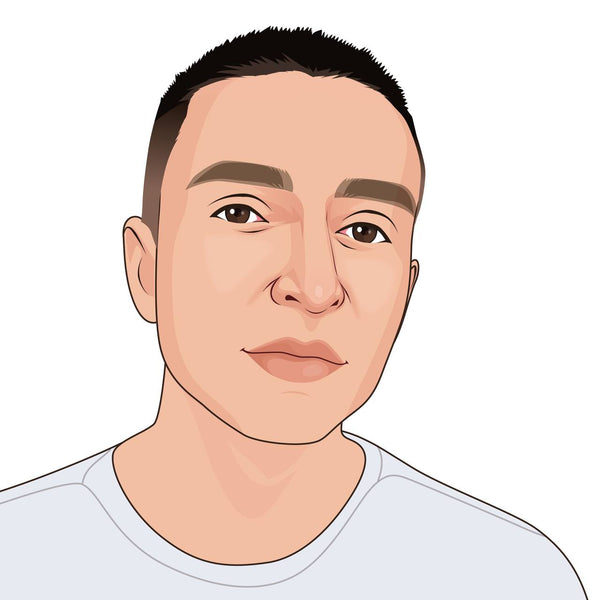























Share to: