Effective email management is more than just a skill; it's a cornerstone of professional and academic success. For those juggling numerous responsibilities, a well-organized inbox can significantly enhance productivity and reduce stress. This comprehensive guide breaks down the essential steps to streamline your email processes, from categorizing and prioritizing messages to leveraging powerful tools and techniques, empowering you to take control of your digital communications with confidence.
Why Email Management Is Important
Email management is vital because it directly impacts productivity, organization, and communication efficiency. For professionals and students alike, a well-managed inbox ensures that important messages are not overlooked, deadlines are met, and responses are timely. Effective email management reduces the stress associated with an overflowing inbox, allowing individuals to focus on their core tasks without constant interruptions. By categorizing, prioritizing, and utilizing tools to streamline email processes, including managing notifications, one can maintain a clean and organized digital workspace, gaining control and fostering a more balanced and efficient workflow.
How To Manage Emails
Step 1: Organize Your Inbox
- Use Folders and Labels: Create specific folders and labels to categorize emails by project, client, or subject. This helps in quickly locating important messages.
- Archive or Delete Unnecessary Emails: Regularly archive emails that are no longer needed but might be useful for future reference. Delete spam and irrelevant emails to keep your inbox clutter-free, and ensure your spam filters are set up correctly to automatically catch unwanted messages.
Step 2: Prioritize Emails
- Identify and Flag High-Priority Emails: Use flags or stars to mark emails that require immediate attention. This ensures that critical messages are addressed promptly.
- Use Filters to Sort Incoming Emails: Set up filters to automatically sort incoming emails into designated folders based on criteria such as sender, subject, or keywords. This helps in managing the influx of emails more efficiently.
Step 3: Set Up a Schedule
- Allocate Specific Times for Email Checking: Designate certain times of the day to check and respond to emails. This prevents constant interruptions and allows for focused work periods.
- Avoid Constant Email Checking: Resist the urge to check emails continuously throughout the day. Instead, stick to your scheduled times to maintain productivity.
Step 4: Use Email Management Tools
- Explore Email Clients, Plugins, and Apps: Utilize tools like Outlook, Gmail, or specialized email management apps that offer advanced features for better email handling.
- Utilize Features Like Snooze, Templates, and Automated Responses: Use the Snooze function to temporarily remove emails from your inbox until you’re ready to deal with them. Create templates for frequently sent emails to save time, and set up automated responses for common queries.
Step 5: Write Effective Emails
- Use Clear and Concise Language: Ensure your emails are easy to read and understand by being direct and to the point, and practicing good email etiquette.
- Maintain a Professional Tone: Always use a professional tone, especially in formal or business communications.
- Proofread for Spelling and Grammar Errors: Before hitting send, review your emails for any spelling or grammar mistakes to maintain professionalism and clarity.
How Much Time Can I Save With Proper Email Management?
Proper email organization and management can save a significant amount of time by streamlining the process of handling and responding to emails. By organizing your inbox, prioritizing important messages, and utilizing email management tools, you can reduce the time spent sifting through clutter and searching for specific emails. Scheduled email checking prevents constant interruptions, allowing for more focused and productive work periods. Additionally, using templates and automated responses can expedite routine communications. Collectively, these strategies can save hours each week, enhancing overall efficiency and freeing up time for more critical tasks.
How To Use Email Folders For Email Management
Step 1: Identify Categories
- Determine Key Categories: Identify the main categories relevant to your work or study, such as projects, clients, subjects, or departments. This will form the basis of your folder structure.
Step 2: Create Folders
- Set Up Main Folders: In your email client, create main folders for each identified category. For example, you might have folders named "Projects," "Clients," "Invoices," and "Personal."
- Create Subfolders: Within each main folder, create subfolders for more specific organizations. For instance, under "Projects," you could have subfolders for each project.
Step 3: Move Existing Emails
- Sort and Move Emails: Go through your existing emails and move them into the appropriate folders. This initial organization might take some time but will significantly improve your email management moving forward.
Step 4: Set Up Filters
- Automate Email Sorting: Use your email client’s filter or rule feature to automatically sort incoming emails into the correct folders based on criteria such as sender, subject, or keywords. This reduces manual sorting and keeps your inbox organized.
Step 5: Regularly Review and Update
- Maintain Folder Structure: Regularly review your folder structure to ensure it still meets your needs. Add, remove, or rename folders as necessary to keep your system efficient.
- Archive Old Emails: Periodically archive emails that are no longer actively needed but might be useful for future reference. This keeps your active folders uncluttered.
Step 6: Use Folders for Task Management
- Action and Follow-Up Folders: Create folders specifically for emails that require action or follow-up. This helps you keep track of tasks and ensures nothing falls through the cracks.
- Completed Tasks Folder: Once tasks are completed, move emails to a "Completed" folder to keep a record of finished work without cluttering your active folders.
Step 7: Consistent Usage
- Develop a Routine: Make a habit of filing emails into the appropriate folders as soon as you read them. Consistent use of your folder system will maintain organization and efficiency.
- Review and Clean Up: Regularly review your folders to delete or archive emails that are no longer needed, ensuring your system remains streamlined and effective.
How Can I Use Email Automation To Improve Email Management?
Email automation can significantly enhance email management by streamlining repetitive tasks and ensuring timely response to incoming messages. By setting up filters and rules, incoming emails can be automatically sorted into designated folders based on criteria such as sender, subject, or keywords, reducing manual sorting and keeping your inbox organized. Automated responses can handle common queries or acknowledge receipt of emails, ensuring prompt communication even when you're busy. Additionally, features like email templates save time on drafting routine messages, while the snooze function allows you to temporarily hide emails until you're ready to address them. Collectively, these automation tools minimize the time spent on email management, allowing you to focus on more critical tasks and maintain a more efficient workflow.
How To Use Inbox Filters, Archiving and Organization
Step 1: Set Up Inbox Filters
- Identify Filtering Criteria: Determine the criteria for filtering emails, such as sender, subject line, keywords, or email addresses. This helps in categorizing emails automatically.
- Create Filters: In your email client, navigate to the settings or options menu to create new filters. Specify the criteria and actions for each filter, such as moving emails to specific folders, marking them as important, or applying labels.
- Test Filters: Apply the filters to a few emails to ensure they work as intended. Adjust the criteria if necessary to improve accuracy.
Step 2: Implement Archiving
- Understand Archiving: Archiving moves emails out of your inbox but keeps them accessible for future reference. This helps in maintaining a clean inbox without losing important information.
- Set Up Archiving Rules: In your email client, configure archiving settings to automatically archive emails older than a certain date or those that meet specific criteria.
- Manually Archive Emails: Regularly review your inbox and manually archive emails that are no longer needed for immediate reference but might be useful later.
Step 3: Organize Your Inbox
- Create Folders and Labels: Set up folders and labels based on your needs, such as projects, clients, or topics. This helps in categorizing and quickly locating emails.
- Move Emails to Folders: Regularly move emails from your inbox to the appropriate folders. This can be done manually or through automated filters.
- Use Labels for Additional Organization: Apply labels to emails for additional categorization. Labels can be used to mark emails as urgent, for follow-up, or by specific categories.
Step 4: Maintain Your System
- Regularly Review Filters: Periodically review and update your filters to ensure they continue to meet your needs. Adjust criteria as your projects or priorities change.
- Archive and Delete Regularly: Consistently archive or delete emails to prevent your inbox from becoming cluttered. Set a routine for this task, such as weekly or monthly reviews.
- Use Search Functions: Utilize the search functions in your email client to quickly find archived or labeled emails. This saves time and enhances efficiency.
Tips and Best Practices for Email Management
- Keep Your Inbox Clean and Organized: Regularly review and tidy up your inbox to prevent it from becoming overwhelming.
- Respond Promptly to Important Emails: Aim to respond to critical emails within 24 hours to maintain good communication and reliability.
- Unsubscribe from Unnecessary Mailing Lists: Periodically review and unsubscribe from newsletters or mailing lists that no longer serve your interests.
- Set Clear Boundaries for Email Use Outside of Work Hours: Establish boundaries to ensure a healthy work-life balance by limiting email checking outside of designated work hours.
Common Mistakes to Avoid
- Procrastinating on Responding to Emails: Delaying responses can lead to missed opportunities and increased stress.
- Using Vague or Unclear Subject Lines: Clear subject lines help recipients understand the email’s purpose immediately.
- Overlooking Important Emails Due to Clutter: Regularly clean your inbox to ensure important emails are not missed.
- Neglecting to Proofread and Edit Emails: Errors in emails can lead to misunderstandings and reflect poorly on your professionalism.
Conclusion
Mastering email management is essential for enhancing productivity and maintaining organization in both professional and academic settings. By following the step-by-step guide outlined in this article, individuals can transform their email habits, ensuring timely responses, reducing inbox clutter, and utilizing powerful tools and techniques to streamline their communication processes. Implementing these strategies not only saves time but also fosters a more balanced and efficient workflow. Embrace these best practices and watch as your email management skills elevate your overall productivity and peace of mind.
Final Thoughts
At Artlogo, we excel in designing distinctive and premium signatures. Our expertise encompasses creating handwritten signatures, logos, business cards, and more. Serving photographers, lawyers, and business professionals across various industries, Artlogo ensures you make a memorable impact with our signature solutions.
Sources



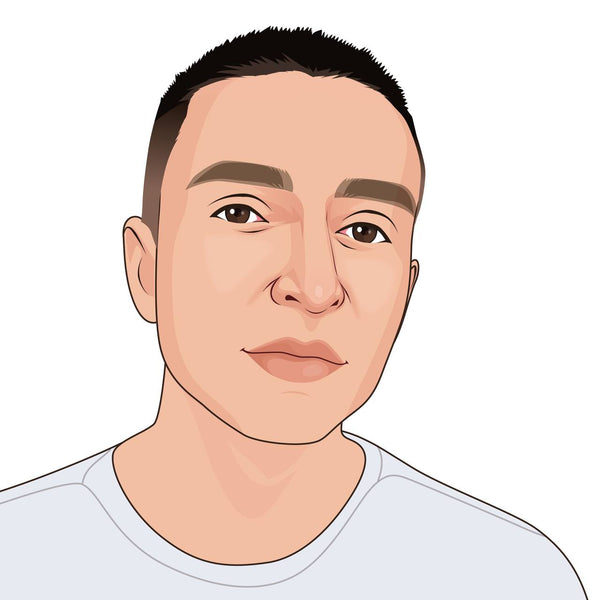




















Share to: