As technology continues to evolve, so does the way we connect with others. For iPhone users, sharing contact information has never been easier or more efficient. Whether you're a business professional looking to streamline your networking efforts or a tech-savvy individual eager to explore iOS features, this step-by-step guide will empower you to share contact cards effortlessly. Embrace the convenience and professionalism of digital contact sharing, and enhance your communication experience with just a few taps on your iPhone.
What Is a Contact Card on iPhone?
A contact card on an iPhone is a digital representation of an individual's personal or professional information, stored within the Contacts app. It typically includes essential details such as the person's name, phone numbers, email addresses, physical addresses, and any other relevant information like company name or job title. This digital card serves as a convenient and organized way to store and access contact information, allowing users to easily manage their connections. By utilizing contact cards, iPhone users can quickly share their details with others, ensuring that all pertinent information is communicated accurately and efficiently, thereby enhancing both personal and professional interactions.
Why Is Sharing a Contact Card On iPhone Useful?
Since it simplifies the process of transmitting personal or professional data, removing the need for manual entry and thereby lowering the chance of mistakes, sharing a contact card on an iPhone is quite helpful. Business professionals and networkers who often trade information would especially benefit from this function since it guarantees correct and efficient sharing of all pertinent data including phone numbers, email addresses, and company details. Encouragement of users to quickly and effortlessly share their contact details with friends, relatives, or coworkers enhances connection and communication, therefore strengthening both personal and professional relationships.
How To Share Contact Card On iPhone: Step-by-Step
Step 1: Open the Contacts App
Begin by unlocking your iPhone and locating the Contacts app. This app is where all your saved contact information is stored. You can access it directly from your home screen or through the Phone app by tapping the "Contacts" tab at the bottom.
Step 2: Select the Contact
Scroll through your list of contacts or use the search bar at the top to find the specific contact card you wish to share. Tap on the contact's name to open their detailed information page.
Step 3: Tap on "Share Contact"
Once you have the contact's details open, look for the "Share Contact" option. This is usually found by scrolling down slightly on the contact's page. Tap on this option to proceed with sharing.
Step 4: Choose a Sharing Method
After selecting "Share Contact," a menu will appear with various sharing options. You can choose to share the contact via Messages, Mail, AirDrop, or other apps installed on your iPhone. Select the method that best suits your needs.
Step 5: Send the Contact Card
Once you've chosen your preferred sharing method, follow the prompts to send the contact card. For example, if you choose Messages, select the recipient and tap "Send." If using AirDrop, ensure the recipient's device is nearby and visible, then tap their name to share.
Step 6: Confirm Delivery
After sending, confirm with the recipient that they have received the contact card. This ensures that the information was transmitted successfully and allows you to address any issues if the card was not received.
Can You Share a Contact Card With Non-iPhone Users?
Yes, you can share a contact card with non-iPhone users, making it a versatile feature for connecting across different platforms. When you share a contact card from your iPhone, it is typically sent as a vCard (.vcf) file, a widely accepted format that can be opened by most smartphones and email clients, regardless of the operating system. This ensures that recipients using Android devices or other platforms can easily view and save the contact information without compatibility issues. By leveraging this cross-platform capability, you can seamlessly exchange contact details with anyone, enhancing your ability to maintain connections and foster communication across diverse devices.
Where Can You Find Your Contact Card On Your iPhone?
Your contact card on an iPhone, often referred to as "My Card," is conveniently located within the Contacts app. To find it, open the Contacts app from your home screen or access it through the Phone app by tapping the "Contacts" tab. Your name will be found marked as "My Card" at the top of the contact list. Your personal information—including your phone number, email address, and any other details you have selected—is on this card. It may be quickly changed to guarantee your details are always current and acts as a fast reference for you sharing your own contact details with others.
Does iPhone Support QR Code Contact Sharing?
Yes, iPhones support QR code contact sharing, providing a modern and efficient way to exchange contact information. By using third-party apps or built-in features on newer iOS versions, users can generate a QR code that encapsulates their contact details. This QR code can then be scanned by another smartphone, allowing the recipient to quickly and accurately save the contact information without manual entry. This method is particularly useful in networking scenarios, as it offers a seamless and tech-savvy approach to sharing contacts, enhancing the ease and speed of digital interactions across various platforms and devices.
Is Airdrop Sharing Exclusive To iPhone?
AirDrop sharing is not exclusive to iPhones but is a feature available across Apple's ecosystem, including iPads and Mac computers. Designed to facilitate the quick and secure transfer of files, photos, and contact information, AirDrop uses Bluetooth and Wi-Fi technology to create a peer-to-peer network between Apple devices. This enables users to share content seamlessly without the need for an internet connection or additional software. However, AirDrop is exclusive to Apple devices, meaning it cannot be used to share files directly with non-Apple devices, such as Android smartphones or Windows PCs. This exclusivity reinforces the cohesive and integrated experience within the Apple ecosystem, allowing users to enjoy efficient and reliable sharing among their Apple products.
iPhone User Tips
-
Customize Control Center: Tailor your Control Center to fit your needs by adding shortcuts for frequently used features like the flashlight, calculator, or screen recording. Access this by going to Settings > Control Center and tapping the green plus icons to add your desired controls.
-
Use Siri Shortcuts: Enhance your productivity by creating Siri Shortcuts for tasks you perform regularly. This feature allows you to automate actions across apps with simple voice commands, making your daily routines more efficient.
-
Optimize Battery Life: Extend your iPhone's battery life by enabling Low Power Mode, reducing screen brightness, and managing background app activity. These adjustments can be made in Settings > Battery, helping you get the most out of your device throughout the day.
-
Leverage iCloud for Storage: Free up space on your iPhone by utilizing iCloud to store photos, videos, and documents. This not only keeps your device running smoothly but also ensures your important files are backed up and accessible from any Apple device.
-
Master Keyboard Shortcuts: Speed up your typing by using keyboard shortcuts and text replacements. Set these up in Settings > General > Keyboard > Text Replacement, allowing you to create shortcuts for commonly used phrases or email addresses, saving you time and effort.
Conclusion
In conclusion, mastering the art of sharing contact cards on your iPhone opens up a world of seamless connectivity and efficient communication. Whether you're a business professional looking to streamline networking, a tech-savvy user eager to explore iOS features, or someone simply wanting to share personal details with ease, understanding these steps empowers you to connect effortlessly. By leveraging the iPhone's intuitive features, such as AirDrop and QR code sharing, you can ensure that your contact information is shared accurately and swiftly across various platforms. Embrace these tools to enhance your personal and professional interactions, making every connection count in today's digital age.
Final Thoughts
Want to ensure your contact card stands out when shared from your iPhone? At Artlogo, we are dedicated to crafting unique branding elements that make your business unforgettable. Our range includes exquisite handwritten signatures, sophisticated business cards, and impactful social media icons. Each design is tailored to capture attention and elevate your brand. Experience the Artlogo difference and boost your presence in the legal industry today.
Sources
-
https://support.apple.com/en-ca/guide/iphone/iph18b749db1/ios
-
https://support.apple.com/en-my/guide/iphone/iph1b6c664b7/ios



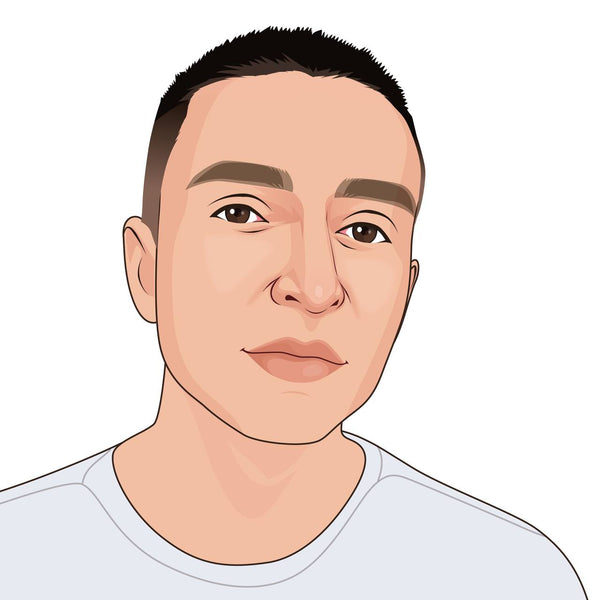























Share to: