Professionals in the business world need to have a polished email signature in today's digital era. In addition to raising the professional tone of your correspondence, your email signature may be used as an effective promotional tool for your own name and reputation. But what information should you include in your email signature? If you're a working professional interested in making an original and memorable email signature, read on!
What Is a Personal Email Signature Used For?
When communicating via email, it is common practice to include a personal email signature that includes contact information and other pertinent details. It's like an digital business card, and it features details like your name and contact information as well as connections to your social media profiles, website, and logo.
A professional email signature has two purposes: it introduces you to potential clients and customers and makes it simple for them to get in touch with you. As a promotional technique, it can push readers to behave in a certain way, such as by setting up a meeting or downloading a resource.
In addition, integrating your company logo and employing similar design elements in your personal email signature will help establish your brand identity. If required by law, it can also include confidentiality, copyright, and recipient obligation disclaimers.
What Information Do You Need To Have In An Email Signature?
When creating a personal email signature, it is important to include the right information that adds value to your professional image. Here are the key elements to consider:
- Name: Start with your full name as it appears on your business documents. This will help recipients verify your ID, and additionally, it will show professionalism.
- Title and Company: Include your job title and the name of your company. Your role inside the organization will be made clear, and your credibility will be established by this information.
- Contact Information: Include your website, office address, and contact information. Receivers will be able to contact you and learn more about your company with ease thanks to this.
- Social Media Links: If you have professional social media profiles that are relevant to your business, include links to them. Receivers will be able to contact you on various platforms and learn more about your area of expertise thanks to this.
- Logo: If your company has a logo, consider including it in your email signature. In addition to strengthening your brand identification, this gives your signature a visual component.
- Call to Action: Add a call to action that encourages recipients to take the next step. For example, you can include a link to schedule a meeting or download a resource. This will drive engagement and help you achieve your business goals.
- Legal Disclaimers: You might be required to include legal disclaimers in your email signature depending on your profession and area. These disclaimers often talk about recipient obligations, copyright, and confidentiality.
- Design and Formatting: Lastly, consider the design and formatting of your email signature. Use a legible font, and make sure the colors and layout are visually appealing. Avoid clutter and excessive graphics that can distract from important information.
Does a Personal Email Signature Need To Be Updated Regularly?
Yes, it is important to regularly update your personal email signature. Your email signature serves as a digital representation of yourself and your business, so it should reflect the most up-to-date information and branding. Regularly updating your email signature allows you to include any changes to your contact information, job title, or company details.
Where Can I Make A Personal Email Signature?
If you're looking for an easy and efficient way to create a custom business email signature, Artlogo's free email signature generator and templates are a great option to consider. Artlogo's signature generator allows you to quickly and effortlessly create a professional email signature that aligns with your personal brand.
With so many templates available, it's simple to select one that matches your preferences and style. Using Artlogo's generator is simple. Just enter your name, job title, and company name, if applicable, and the generator will generate a preview of your email signature. The typeface, font size, and layout can then be changed to better suit your particular brand.
Should a Personal Email Signature Include a Photo or Logo?
A picture in your email signature can help your recipients connect with you more by putting a face to the name, giving your emails a more personal feel. If you frequently engage with clients or potential business partners, this can be very helpful because it can help establish trust and make your emails stand out.
However, it's crucial to employ a top-notch, expert headshot that portrays you in a favorable and reputable light. Avoid using casual or overly casual photos that may not align with your professional image.
On the other side, using a logo in your email signature can be a great way to increase brand recognition and boost brand identity. A professionally created logo can quickly communicate the essence of your company and make your emails stand out.
If you operate in a field where visual branding is important, such as design, marketing, the creative industries, or any other area, you must do this. Make sure to use a high-resolution logo that is properly sized for email signatures, as pixelated or stretched logos can have a negative impact on your professional image.
3 Tips and Examples For An Effective Personal Email Signature
- Keep it simple and concise: Your email signature should be clean and clutter-free. Include only the necessary information, such as your name, job title, company name, and contact details. Avoid adding too many unnecessary elements that can distract from the main message of your email.
Example:
John Smith
Marketing Manager, ABC Company
Phone: 123-456-7890
Email: johnsmith@email.com
- Use a professional font and formatting: Choose a font that is easy to read and matches your personal brand. Stick to a standard font size, typically between 10 and 12 points, to ensure readability across different devices and email platforms. Use formatting options like bold or italics sparingly to emphasize important information.
Example:
John Smith
Marketing Manager, ABC Company
Phone: 123-456-7890
Email: johnsmith@email.com
- Include relevant social media links: If you have a strong online presence or use social media for professional purposes, consider including links to your LinkedIn profile or other relevant platforms. This can help potential clients or business partners connect with you on a professional level and learn more about your expertise.
Example:
John Smith
Marketing Manager, ABC Company
Phone: 123-456-7890
Email: johnsmith@email.com
LinkedIn: linkedin.com/in/johnsmith
From Gmail to Outlook, Apple Mail and others, you can easily incorporate all of the elements into your personal email signatures for a personal touch and professionalism.
Conclusion
Today's professionals need an effective personal email signature. This digital business card includes essential information such as your name, title, organization, and contact information, serving as a communication tool and branding opportunity. By adhering to best practices – concise content, professional font, strategic use of a photo or logo, and relevant links – your email signature becomes an extension of your professional identity. The procedure is made simpler by user-friendly tools like Artlogo's generator, which receive regular updates to maintain correctness. Whether you use Gmail, Outlook, or another platform to communicate, a skillfully created email signature strengthens your brand and encourages sincere relationships with receivers.
Final Thoughts
Experience the art of signatures with Artlogo. From unique and personalized handwritten signature ideas to custom signature logos and business cards, we are your go-to experts. Trust Artlogo for your professional signature design and leave a lasting impression with our exceptional craftsmanship.



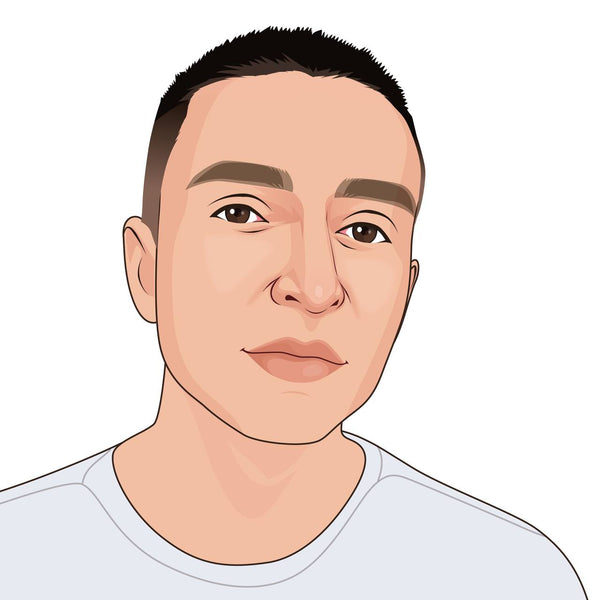




















Share to: