In the rapidly advancing digital era, the method of exchanging contact information has undergone a significant transformation. As the traditional printed business card contends with its virtual counterpart, this article aims to analyze the advantages and disadvantages of both options. By carefully considering factors such as convenience and versatility, we will guide professionals in determining which type of business card best aligns with their unique requirements. Take part in this intriguing discussion as we explore the evolving landscape of professional networking and unveil the path to its future.
What Is a Virtual Business Card?
A virtual business card, also known as a vcard or digital business card, is an electronic version of a traditional paper business card. It serves the same purpose of providing contact information to prospects and colleagues, but in a more convenient and technologically advanced format.
Instead of relying on physical cards that can get lost or damaged, virtual business cards are stored digitally on smartphones, tablets, or other electronic devices. They can be easily shared with others through various means, such as email, messaging apps, or by scanning a QR code.
Virtual business cards typically include essential contact details like your name, job title, company name, phone number, email address, website, and social media profiles. They may also incorporate additional interactive features such as clickable links, videos, or even a call-to-action button.
What Are The Advantages Of Using a Virtual Business Card?
Virtual business cards offer several advantages for busy professionals in today's digital age. Here are some key benefits of using a virtual business card:
Convenience and Accessibility
Virtual business cards can be easily created, shared, and accessed anytime, anywhere. Unlike traditional paper business cards, which can be easily misplaced or forgotten, virtual business cards are stored in digital formats that can be accessed on smartphones, tablets, and other electronic devices. This ensures that your contact information is always at your fingertips, allowing you to quickly share it with prospects and colleagues.
Cost-effective
Creating and distributing traditional paper business cards can be both time-consuming and costly. With virtual business cards, you can eliminate printing and design costs, as well as the need to constantly replenish your supply. This can result in significant cost savings, especially for freelancers and small business owners operating on tight budgets.
Eco-friendly
In an era where sustainability and environmental consciousness are crucial, virtual business cards offer a greener alternative to their paper counterparts. By reducing the use of paper, ink, and other resources associated with traditional business cards, you can contribute to a more sustainable future.
Enhanced Functionality
Virtual business cards allow you to include additional information and features that are not possible with paper cards. For example, you can add clickable links to your website, social media profiles, or online portfolio. This enables recipients of your virtual business card to easily explore your online presence and learn more about your work or services.
Greater Customization Options
Virtual business cards give you more control over the design and content of your contact information. You can choose from a variety of templates, colors, and fonts to create a card that reflects your personal or brand identity. This level of customization can help you stand out from the competition and make a memorable impression on recipients.
Analytics and Tracking
Virtual business cards often come with built-in analytics and tracking capabilities. This means you can see how many times your card has been viewed, clicked, or shared. These insights can help you gauge the effectiveness of your networking efforts and make adjustments as needed.
Easy Updates and Scalability
Updating your contact information on a virtual business card is quick and easy. If you change jobs, phone numbers, or email addresses, you can simply update your virtual card without the need for reprinting or redistributing physical cards. This scalability makes virtual business cards a practical choice for professionals who frequently change roles or contact details.
Integration With Other Digital Platforms
Virtual business cards can often be integrated with other digital platforms, such as email signature generators or CRM systems. This seamless integration allows for a more streamlined and efficient workflow, as your contact information can automatically populate in various digital channels.
Contactless Exchange
In today's era of social distancing and remote work, virtual business cards provide a contactless way to exchange contact information. By simply sharing a link or scanning a QR code, you can instantly share your virtual card with others without any physical contact required. This not only reduces the risk of spreading germs but also allows for a more convenient and efficient exchange of information, especially in situations where physical cards may not be readily available.
How Do I Create a Virtual Business Card?
To create a virtual business card, you can follow these steps:
- Choose a digital platform:
There are numerous digital platforms available that allow you to create and share virtual business cards. For a quick and easy to use electronic business card app, visit Artlogo's Business Card Maker. This platform offers dozens of digital business cards, templates, colors and styles for every niche.
- Gather your information:
Before creating your virtual business card, gather all the necessary information you want to include. This typically includes your name, job title, company name, phone number, email address, website, and social media profiles. Additionally, consider adding a professional headshot to personalize your card.
- Design your card:
Once you have your information ready, it's time to design your virtual business card. Most digital platforms offer customizable templates where you can add your details. Use a clean and professional design that reflects your personal brand. Choose a font that is easy to read and ensure that your contact information stands out.
- Add interactive features:
One advantage of virtual business cards is the ability to add interactive elements. Consider including clickable links to your website or social media profiles, as well as a QR code that can be scanned to automatically save your details to a recipient's contacts.
- Test and review:
Before sharing your virtual business card, make sure to test and review it thoroughly. Check for any spelling or formatting errors, and make sure all the links and interactive features are functioning properly. It's essential to present a professional and error-free virtual business card.
- Share your card:
Once you are satisfied with your virtual business card, it's time to share it with others. You can share it via email, social media profiles, websites, or through digital business card platforms. Make sure to include a personalized message when sharing your card, and consider the context in which you are sharing it. For example, if you are attending a networking event, you can mention it in your email or message.
- Update and maintain:
As your contact information or personal brand evolves, it's important to update and maintain your virtual business card. Regularly review and update your information to ensure its accuracy. Additionally, consider updating the design or adding new interactive features to keep your virtual business card fresh and engaging.
Are There Any Templates For Virtual Business cards?
Yes, there are numerous templates available for virtual business cards. ArtLogo offers a wide range of business card templates specifically designed for virtual business cards. These templates can be easily personalized and customized to suit your branding and professional requirements. Simply select a template that catches your eye and customize it with your contact information and other details to create a visually appealing and professional virtual business card. With the help of these templates, you can save time and effort while ensuring that your virtual business card stands out and makes a lasting first impression.
Virtual Business Card vs Printed Business Card Which Is Better?
Virtual Business Cards:
Pros:
- Convenience: Virtual business cards can be easily created, stored, and shared digitally, eliminating the need for physical cards.
- Versatility: They can include dynamic features like clickable links, multimedia content, and interactive elements that enhance user experience.
- Eco-Friendly: By opting for virtual cards, you can contribute to reducing paper waste and promoting sustainability.
- Cost-Effective: Virtual cards are often more affordable and scalable compared to printing and distributing physical cards.
Cons:
- Technology Dependency: Virtual business cards require digital devices and internet access to be effectively shared and accessed.
- Limited Accessibility: Not all individuals may be comfortable or familiar with using virtual cards, especially those from older generations or regions with limited technological infrastructure.
Printed Business Cards:
Pros:
- Tangibility: Physical business cards allow for a tactile and memorable exchange during networking events or face-to-face meetings.
- Familiarity: Printed cards have a long-standing tradition in business settings, making them familiar and easily understood by all recipients.
- Immediate Engagement: They provide an instant opportunity for potential contacts to engage with your brand and contact information.
Cons:
- Limited Information: Printed cards have space limitations, making it challenging to include extensive details or multifaceted content.
- Updates and Reprinting: Any changes to your contact information or branding require reprinting new batches of cards, resulting in added costs and time.
Ultimately, the choice between virtual and printed business cards depends on your specific needs, target audience, and preferences. Consider the pros and cons mentioned above to determine which option aligns best with your professional goals and audience expectations.
Are There Any Virtual Business Card Apps Availible in Apple App Store and Google Play Store?
Yes, there are several virtual business card apps available in both the Apple App Store and Google Play Store. Here are a few popular options:
- CamCard: CamCard allows users to easily create and share virtual business cards. It also offers features like card scanning, CRM integration, and card organization.
- Haystack: Haystack offers a digital business card solution with features like contact management, custom card designs, and the ability to share cards via email, text, or QR code.
- Inigo: Inigo is a virtual business card app that allows users to create personalized digital cards with a variety of design options. It also offers features like AI-powered contact updates and card sharing analytics.
- eBusiness Card: eBusiness Card offers a simple and intuitive interface for creating and sharing virtual business cards. It also provides options for customizing card designs and adding multimedia content.
These are just a few examples, and there are many other virtual business card apps available in the app stores. Other common apps include Mobilo, HiHello, Blinq and Beaconstac.
Conclusion
In conclusion, the debate between virtual business cards and printed business cards is a complex one, with each option offering distinct advantages and limitations. Virtual business cards provide convenience, versatility, and eco-friendliness while being cost-effective. However, they may require recipients to be comfortable with technology and have access to digital platforms. On the other hand, printed business cards offer tangibility, familiarity, and immediate engagement, making them ideal for face-to-face interactions. Nevertheless, they can be limited in terms of information and require reprinting for updates. Ultimately, the choice depends on your specific needs and target audience. Consider your networking preferences, technological landscape, and sustainability goals to make an informed decision. Whichever option you choose, remember that effective networking is about making meaningful connections and leaving a positive impression, regardless of the format you use for your business cards.
Final Thoughts
Elevate your signature to new heights with Artlogo. Our expertise lies in crafting personalized handwritten signatures, logos, and business cards that capture attention and make a lasting impact. Whether you're a freelancer or a multinational corporation, our specialized designs cater to professionals across the spectrum. Explore the Artlogo difference and showcase your unique signature with pride.
Sources



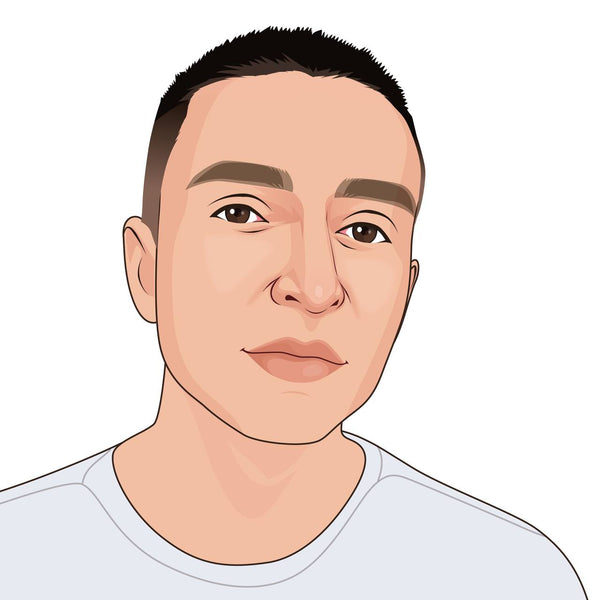




















Share to: