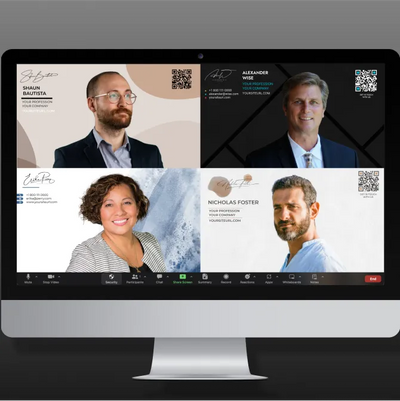Create custom zoom background designs
Your Zoom background is the first impression you make in virtual meetings. Make it stand out by designing a background that showcases your style and professionalism. With our Zoom Background Creator, you can craft personalized, eye-catching backgrounds that reflect your unique personality and brand.

Zoom Background Creator Plans & Pricing
Get full access to all templates and features to create professional zoom backgrounds that stands out.
Steps to Create Your Zoom Background
Step 1:
Choose a Template: Select from a wide range of professionally designed Zoom background templates. Whether you're looking for a sleek corporate look or a more creative design, find the perfect background to suit your needs.
Step 2:
Customize Your Background: Upload your logo, signature, or any other details you want to feature. Personalize your background with design elements that showcase your style or reinforce your brand identity.
Step 3:
Add Interactive Features: Enhance your background with integrated QR codes. Include links to your contact information, social media profiles, or promotional materials to make your virtual meetings more interactive and engaging.
Step 4:
Review and Edit: Examine your customized Zoom background carefully. Make any necessary adjustments to ensure it meets your expectations. Use the "Create a zoom video call effect" feature to see how your design will look in a virtual meeting setting.
Step 5:
Download and Use: Download your finalized Zoom background and upload it directly to your Zoom account. Share it with your team or audience to elevate your virtual presence and make a memorable impression in every meeting.
Step 6:
Save for Future Edits: Your background is automatically saved in your Artlogo account, so you can easily update and modify it whenever you need.

Step 1:
Choose a Template: Select from a wide range of professionally designed Zoom background templates. Whether you're looking for a sleek corporate look or a more creative design, find the perfect background to suit your needs.
Step 2:
Customize Your Background: Upload your logo, signature, or any other details you want to feature. Personalize your background with design elements that showcase your style or reinforce your brand identity.
Step 3:
Add Interactive Features: Enhance your background with integrated QR codes. Include links to your contact information, social media profiles, or promotional materials to make your virtual meetings more interactive and engaging.
Step 4:
Review and Edit: Examine your customized Zoom background carefully. Make any necessary adjustments to ensure it meets your expectations. Use the "Create a zoom video call effect" feature to see how your design will look in a virtual meeting setting.
Step 5:
Download and Use: Download your finalized Zoom background and upload it directly to your Zoom account. Share it with your team or audience to elevate your virtual presence and make a memorable impression in every meeting.
Step 6:
Save for Future Edits: Your background is automatically saved in your Artlogo account, so you can easily update and modify it whenever you need.
How to use Artlogo Zoom Background Creator
Unique your zoom background with Artlogo signature logo
If you want to create an email signature, why not get one that you can use for any and all purposes? Artlogo is happy to provide you with a new signature that will look good across all platforms and formats.
What do our clients say about Artlogo
-
Enhanced Virtual Presence: Design professional and visually appealing Zoom backgrounds that elevate your online meetings and reinforce your brand identity, making a memorable impression on your audience.
Efficiency: Quickly create customized Zoom backgrounds in minutes, ensuring a cohesive and polished look for all your virtual interactions.
Engagement: Stand out in every video call with unique backgrounds tailored to your style or brand, helping you capture more attention and engagement during meetings.
-
Your customized Zoom background can feature a variety of elements to suit your needs:
- Logo and Branding: Upload your logo, brand colors, or signature to create a professional and consistent virtual environment.
- Interactive Elements: Add QR codes or other interactive features to share contact information, social media links, or promotional materials directly from your background.
- Custom Designs: Incorporate personalized graphics, text, or other design elements that reflect your style or brand identity.
-
Yes, our backgrounds are designed to work seamlessly across different devices. Whether you’re on a desktop, smartphone, or tablet, your Zoom background will display correctly and maintain a professional appearance.
-
Artlogo's Zoom Background Creator offers subscription plans starting at just $4.16 per month. This includes access to advanced features, premium templates, and additional design tools to create stunning and personalized Zoom backgrounds. For more information, please see our pricing.
-
Email us at info@artlogo.co and we will be happy to respond as soon as possible.