In the fast-paced world of business, networking is key to success. And in today's digital landscape, social media has become an indispensable tool for connecting with others. So why not leverage this power directly from your email signature? In this article, we will explore the art of online networking and how incorporating social media icons in your email signature can revolutionize your professional interactions. Get ready to make lasting connections, boost your brand, and take your networking game to the next level.
What Are The Benefits Of Using Social Media Icons In Email Signatures?
Using social media icons in email signatures provides several benefits, including enhancing your professional image, expanding your network and connections, and increasing brand visibility and recognition. Here are 6 reasons to insert social media buttons in email signatures:
- Increased Visibility: Including social media icons in your email signature allows you to showcase your presence on various social media platforms. This helps potential clients, partners, and colleagues easily find and connect with you on these platforms, increasing your visibility and expanding your network.
- Brand Promotion: Social media icons in your email signature serve as a subtle yet effective way to promote your brand. When recipients see these icons, they are reminded of your business and may be enticed to explore your social media profiles. This helps build brand recognition and establishes a consistent brand image across different platforms.
- Enhanced Professionalism: A well-designed email signature with social media icons portrays professionalism and attention to detail. It shows that you are tech-savvy, up-to-date with the latest trends, and invested in presenting yourself or your business in the best possible light. This can leave a positive impression on recipients and contribute to your overall professional image.
- Easy Access to Information: Social media icons in your email signature offer a convenient way for recipients to access additional information about you or your business. Instead of searching for your social media profiles separately, they can simply click on the icons and be directed to your pages instantly. This streamlined access makes it easier for others to learn more about you, your business, and the products or services you offer.
- Increased Engagement: When you include social media icons in your email signature, you encourage recipients to engage with you on social media. This can lead to increased likes, shares, comments, and overall interaction with your posts and content. By actively engaging with your audience, you can build relationships, establish credibility, and ultimately attract more clients or customers.
- Tracking and Analytics: Many social media platforms offer tracking and analytics tools that allow you to monitor the performance of your posts and campaigns. By including social media icons in your email signature, you can drive traffic to your social media profiles and gain valuable insights into the effectiveness of your online presence and engagement strategies.
By utilizing social media icons in your email signature, you can harness the power of online networking and maximize your opportunities for business growth and success.
Which Social Media Icons Are Commonly Used In Email Signatures?
The Facebook icon is one of the most popular social media icons used in email signatures. With over 3 billion active users, Facebook is a great platform for businesses to connect with their audience, share updates, and build brand loyalty.
X (Twitter)
X (Twitter) is another commonly used social media icon in email signatures. It allows businesses to share short updates, engage in real-time conversations, and build a strong online presence. Including the Twitter icon in your email signature can help you grow your followers and connect with industry influencers.
LinkedIn is a professional networking platform that enables businesses to showcase their expertise, connect with other professionals, and build valuable relationships. Including the LinkedIn icon in your email signature can encourage people to connect with you on the platform and promote your professional brand.
Instagram is a visual-centric platform that allows businesses to share photos and videos, engage with their audience, and showcase their products or services. Including the Instagram icon in your email signature can drive traffic to your Instagram profile and increase your followers.
YouTube
If your business creates video content, including the YouTube icon in your email signature can be beneficial. YouTube is the largest video-sharing platform, and having a YouTube icon in your email signature can help you promote your videos, attract viewers, and grow your subscriber base.
Pinterest is a platform where users can discover and save ideas for various interests, such as fashion, home decor, recipes, and more. Including the Pinterest icon in your email signature can drive traffic to your Pinterest boards and help you connect with users who are interested in your niche.
Snapchat
Snapchat is a popular social media platform that allows users to share photos and videos that disappear after a short period. If your target audience is younger and more engaged on Snapchat, including the Snapchat icon in your email signature can help you connect with them and share engaging content.
TikTok
TikTok is a fast-growing social media platform known for its short-form videos. If your business appeals to a younger audience and you create entertaining or informative videos, including the TikTok icon in your email signature can help you gain visibility and attract followers.
How To Incorporate Social Media Icons In Your Email Signature
Choose the right icons: Select social media icons that represent the platforms you are active on. Some popular icons include Facebook, X (Twitter), Instagram, LinkedIn, and YouTube. Ensure that the icons are recognizable and visually appealing, as they will be a reflection of your brand.
Include clickable links: Make sure that each icon in your email signature is linked to the corresponding social media profile. This allows recipients to easily navigate to your profiles with a single click.
Design and layout: Consider the overall design and layout of your email signature. Make sure that the social media icons are placed strategically and do not overwhelm the signature. Keep it clean, professional, and visually appealing to ensure a cohesive and professional look. Download free templates online for inspiration.
Size and placement: The size and placement of the social media icons in your email signature are important factors too. You want them to be easily visible but not overpowering. Generally, it's recommended to keep the icons small and aligned to one side of the signature. This ensures they don't distract from the main content of your email.
Consistency: It's important to maintain consistency in your email signature design. Use the same style, size, and placement for all the social media icons. This creates a unified and professional look across all your email communications.
Legal considerations: Before using any social media icons in your email signature, make sure you have the necessary rights and permissions to use them. Check the terms and conditions of each platform and ensure you comply with their guidelines for using their branding materials.
Update regularly: As your social media presence grows and evolves, it's important to update your email signature accordingly. Add or remove icons as needed to reflect your current social media platforms.
How Can I Customize The Appearance Of Social Media Icons In My Email Signature?
Customizing the appearance of social media icons in your email signature can vary depending on the email app you use. Here are some general guidelines for popular email apps:
Gmail: In Gmail, you can customize the appearance of social media icons by creating a signature using the built-in signature editor. You can add social media icons as images or use HTML code to insert them. Adjust the size, alignment, and spacing to achieve the desired look.
Outlook: Outlook provides a versatile signature editor that enables you to personalize the appearance of social media icons. Whether you choose to insert them as images or utilize HTML code, Outlook grants you the flexibility to adjust the size, alignment, and formatting options, allowing for a fully customized and visually appealing email signature.
iCloud: By using the signature settings in iCloud Mail, you may create a personalized look for the social media symbols. You can use HTML code or insert social media icons as images. You can change the format, size, and alignment of the icons in iCloud Mail.
Remember to test your email signature across different devices and email clients to ensure that the social media icons appear correctly and are clickable.
What Size Should Social Media Icons Be In An Email Signature?
The optimal size for social media icons in an email signature is typically around 20x20 pixels. This size strikes a balance between being noticeable and not overwhelming the overall design of your signature. It allows the icons to be easily recognizable by recipients while maintaining a clean and professional appearance.
However, it's important to note that the specific size may vary depending on the design and layout of your email signature. If you have a larger signature or want to emphasize your social media presence, you can slightly increase the size to around 30x30 pixels. On the other hand, if your signature is more compact or you have a limited number of social media accounts, you can reduce the size to around 15x15 pixels.
Should I Also Include Social Media Icons In Business Cards?
Including social media icons on business cards can be a valuable addition to your marketing strategy. By including these icons, you provide recipients with an easy way to connect with you on social media platforms, allowing them to further engage with your brand and stay updated on your latest updates and offerings. This can help foster stronger connections, increase brand visibility, and drive traffic to your social media profiles. However, it is important to ensure that the design of your business card remains clean and professional, with the social media icons complementing the overall aesthetic.
Conclusion
In conclusion, incorporating social media icons into your email signature can have a significant impact on your online presence and networking efforts. By strategically utilizing these icons, you can enhance your professional image, expand your network and connections, increase brand visibility and recognition, and encourage engagement with your audience. Whether you are a business owner or an entrepreneur, leveraging social media icons in your email signature is a powerful way to boost your brand and establish a strong online presence. Remember to customize the appearance of these icons to align with your brand identity and make it easy for others to connect with you on various social media platforms. Embrace the potential of social media icons in your email signature and unlock new opportunities for networking, brand promotion, and professional growth.
Final Thoughts
At Artlogo, we recognize the significance of visual identity in leaving a memorable mark. Whether you're an aspiring entrepreneur or a seasoned enterprise, our dedicated team is here to craft distinctive and tailor-made designs that encapsulate the essence of your brand. With services ranging from personalized handwritten signature ideas to captivating signature logos and business card templates, we provide a comprehensive solution to elevate your branding endeavors. Embrace the transformative potential of Artlogo and witness the profound influence it can have on your professional image.


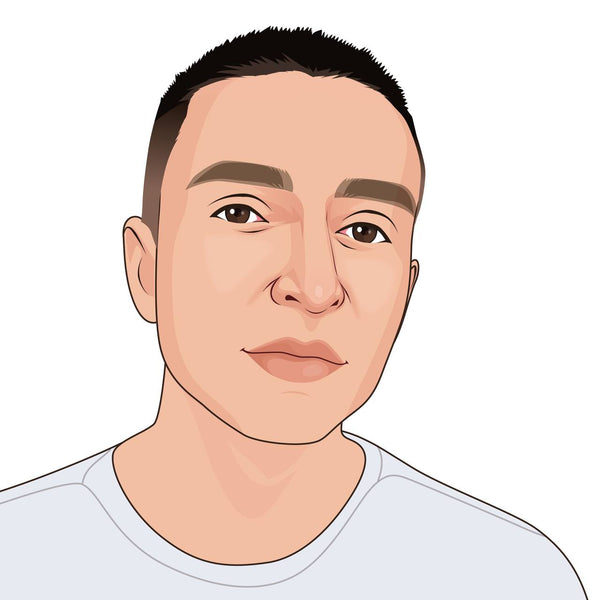




















Share to: