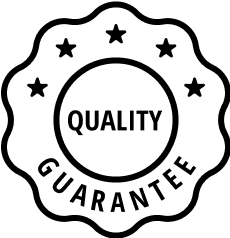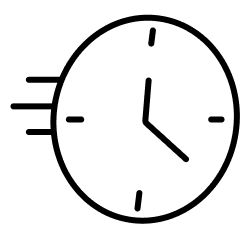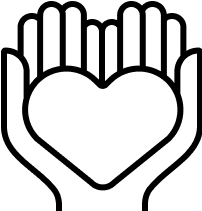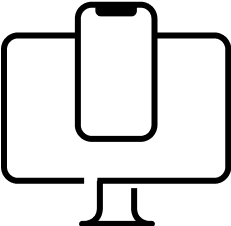Create Your Handwritten Signature Logo
Get your unique signature logo, and sign your documents or brand your content with an one of a kind design. Handwritten by one of our professional calligraphers - made to make you stand out in any digital space.
3000+ Reviews by our Clients
 Artlogo
Artlogo
Every person signs a large number of documents, send thousands of emails or active in social media during their lifetime. Artlogo's mission is to create your eye-catching signature that makes You and Your name unqiue and helps you stand out.





Signature Logo Frequently Asked Questions
-
A signature logo is a personalized graphic that blends an individual’s handwritten signature with creative design elements. It’s commonly used by businesses, artists, or professionals to establish a unique brand identity that reflects their personality or style. The signature itself acts as the core feature, often enhanced with fonts, colors, or symbols to make it visually striking and memorable.
This type of logo is versatile, appearing on business cards, product packaging, websites, or official documents to convey authenticity and ownership. Unlike standard logos, a signature logo carries a personal touch, making it ideal for those who want to stand out while maintaining a direct connection to their name or identity.
-
To create a signature logo, start by writing your signature on paper with a pen or digitally using a tablet and stylus, then scan or save it as a high-resolution image. Next, use graphic design software like Adobe Illustrator, Photoshop, or free tools like Canva to refine it—adjust the size, enhance the lines, add colors, or incorporate design elements like shapes or icons to match your personal or brand style.
If you’d like, I can generate an image as an example after you confirm! Alternatively, you can search online for “signature logo maker” tools or browse the internet for inspiration from designers sharing their work.
-
To create your own signature logo, start by writing your signature multiple times on paper or a digital device like a tablet until you’re satisfied with the style, then digitize it by scanning or saving it as a high-quality image. Use design software such as Adobe Illustrator, Photoshop, or a free tool like Canva to refine it—trace the lines, enhance the edges, and add custom elements like colors, fonts, or icons that align with your personal or brand identity.
Alternatively, you can use Artlogo’s services for a professional touch. Artlogo offers custom handwritten signature logos crafted by skilled calligraphers, digital signatures for online use, and branded materials like business cards and email signatures, ensuring a unique and polished design tailored to your needs.
-
Yes, it’s legal to create your own signature logo as long as it’s original and doesn’t infringe on existing trademarks, copyrights, or intellectual property. Ensure your design is unique and not too similar to established logos to avoid potential legal disputes.
If you’re unsure about originality, you can use Artlogo’s services, which provide custom, legally distinct signature logos crafted by professionals. Always consider registering your logo as a trademark for added protection if you plan to use it commercially.
-
To create a photography logo, start by sketching or writing your signature, initials, or a camera-inspired symbol on paper or digitally, then scan or save it as a high-quality image. Use design software like Adobe Illustrator, Photoshop, or Canva to refine it—add photography-related elements like a lens, shutter, or light flare, and choose a sleek, modern font or color scheme that reflects your style as a photographer.
For a professional option, Artlogo offers tailored services, creating custom photography logos with handwritten or digital designs that can be used on watermarks, business cards, or websites. Experiment with minimalistic or bold aesthetics to make your logo versatile for branding your work
-
To make a photography logo watermark, first design your logo by sketching your signature, initials, or a camera-related icon, then digitize it and refine it in software like Adobe Photoshop, Illustrator, or Canva—keep it simple and semi-transparent for subtlety. Export it as a PNG with a transparent background, then use photo editing tools (like Lightroom or Photoshop) to overlay it onto your images, adjusting opacity and placement (e.g., corner or center) to protect your work without distracting from the photo.
Alternatively, Artlogo’s services can craft a custom photography watermark logo, offering professional handwritten or digital designs optimized for branding and copyright protection. Test different sizes and opacities to ensure it’s visible yet unobtrusive on your images.
-
Yes, a signature can absolutely be a watermark. By digitizing your handwritten signature and adjusting its opacity and size in software like Photoshop or Canva, you can overlay it onto your photos to protect them while adding a personal branding touch.
For a polished version, Artlogo’s services can create a custom signature-based watermark, tailored for photography with professional design elements. It’s an effective way to mark ownership subtly without overpowering your images.
-
To put a watermark signature on pictures, first digitize your handwritten signature by scanning it or creating it in a design tool like Canva or Photoshop, then save it as a PNG with a transparent background. Open your photo in editing software (e.g., Photoshop, Lightroom, or even a free app like GIMP), import the signature file, position it where you want (like a corner or across the center), and adjust the opacity (typically 20-50%) so it’s visible but doesn’t overpower the image.
Alternatively, Artlogo’s services can provide a professionally designed signature watermark, ready to apply to your photos for consistent branding. Save your settings as a preset in your editing software for quick batch application to multiple images.
-
For an email signature logo, aim for a size of about 300 to 400 pixels wide by 70 to 100 pixels tall to ensure it looks sharp yet doesn’t overwhelm the email layout. Keep the file size under 50 KB (ideally in PNG or JPG format) to avoid slow loading times.
Artlogo’s services can craft a custom signature logo optimized for email use, balancing clarity and compactness. Test it across devices to confirm it displays well without resizing issues.
-
To add a signature logo in Gmail, first create or obtain your logo image (ideally 300-400 pixels wide, under 50 KB, in PNG or JPG format), then log into Gmail, click the gear icon, and select "See all settings." Scroll to the "Signature" section, click "Create new" or edit an existing signature, place your cursor where you want the logo, click the "Insert Image" icon, upload your logo from your computer, adjust its size (e.g., small or medium), add any text, and click "Save Changes" at the bottom.
For a professional option, Artlogo’s services can design a custom logo for your Gmail signature, which you can then upload using the same steps. Test your email to ensure the logo displays correctly across devices.
-
To add a signature logo in Outlook, first prepare your logo (ideally 300-400 pixels wide, under 50 KB, in PNG or JPG format), then open Outlook, click "File," "Options," and "Mail," followed by the "Signatures" button. Select "New" to create a signature or edit an existing one, place your cursor in the text box, click the "Picture" icon, browse to upload your logo, adjust its size if needed by right-clicking and selecting "Size and Position," add any text, and click "OK" then "Save."
For a polished design, Artlogo’s services can provide a custom signature logo tailored for Outlook, which you can upload using these steps. Preview your email to ensure the logo appears correctly across platforms.