Create your personal business email signature for Gmail, Outlook or Apple (Mac & iPhone)
Browse hundreds of designed email signature templates to start with, fit for every profession and industry
Artlogo Email Signature Maker - Features
Create and manage the professional email signature
Get the most out of your emails with a professionally designed email signature. Unify your brand and turn your emails into a powerful marketing tool
Our Signature Builder Looks Great In

Business Signature Creator - Plans & Pricing
Get full access to all templates and features to create professional business emails that stands out.
Boost Your Email Marketing with a Signature That Impresses Even Your Own Marketing Director
+28%
More Email Replies
A well-designed signature builds trust and adds a personal touch. This increases response rates and helps you connect more deeply with your target audience.
+12%
Increase in Leads
Adding website and social media links to your signature boosts site traffic and encourages longer visits - turning clicks into valuable leads.
+20%
More Clicks
More links mean more chances to engage. Signatures drive traffic to your site and social profiles by making it easy for people to take action. Test different formats to see what works best.
+11%
Increased Social Reach
Email signature icons for platforms like LinkedIn, Instagram, or X (formerly Twitter) boost visibility and interaction across your digital presence - increasing followers and engagement.
How to use our online signature maker?
Step 1: Explore the Templates Tab
Start by browsing a wide selection of professional email signature templates. Take your time to find one that reflects your style or brand identity perfectly - or visit our examples page for extra inspiration.
Step 2: Fill Out the Details Tab
Enter your professional information and upload a profile photo that you’d like to feature in your signature.
Step 3: Add Images
Upload a photo, logo, or your handwritten professional signature design - whatever adds a unique touch to your email sign-off.
Step 4: Customize the Social Tab
Include links to your social media accounts. These clickable icons let recipients learn more about you and what you offer with just a tap.
Step 5: Make It Yours in the Design Tab
Here’s where the magic happens. Customize your signature's look to perfectly reflect your personality or brand. If you're creating one for a company or your personal branding, ensure the style aligns with your visual identity.
That’s it — you're all set!
You’ve just created a personalized, corporate email signature that perfectly reflects who you are. With one click, you can connect it to your email provider, and it will automatically appear in every email you send.

Step 1: Explore the Templates Tab
Start by browsing a wide selection of professional email signature templates. Take your time to find one that reflects your style or brand identity perfectly - or visit our examples page for extra inspiration.
Step 2: Fill Out the Details Tab
Enter your professional information and upload a profile photo that you’d like to feature in your signature.
Step 3: Add Images
Upload a photo, logo, or your handwritten professional signature design - whatever adds a unique touch to your email sign-off.
Step 4: Customize the Social Tab
Include links to your social media accounts. These clickable icons let recipients learn more about you and what you offer with just a tap.
Step 5: Make It Yours in the Design Tab
Here’s where the magic happens. Customize your signature's look to perfectly reflect your personality or brand. If you're creating one for a company or your personal branding, ensure the style aligns with your visual identity.
That’s it — you're all set!
You’ve just created a personalized, corporate email signature that perfectly reflects who you are. With one click, you can connect it to your email provider, and it will automatically appear in every email you send.
How to create your Professional Email Signature with Artlogo
Stand out with a unique signature logo that truly represents you.
3000+ Reviews by our Clients
 Artlogo
Artlogo
Throughout your life, you’ll sign countless documents, send thousands of emails, and stay active on social media. Artlogo’s mission is to craft a signature that’s as unique as you are — helping your name stand out and leave a lasting impression.





What our customers say about our professional signature design services
FAQ - Professional Email Signature Generator, Creator & Maker
-
The best email signature strikes a balance between professionalism and clarity, including your full name, job title, company name, and primary contact details like phone number and email address. It should be concise, visually clean, and consistent with your brand, optionally featuring a signature logo or social media links to enhance recognition without clutter.
Tailor it to your audience - formal for business, slightly creative for casual industries—but keep it consistent and functional across platforms to ensure a polished impression in every email. Add a personalized touch, ensuring your signature stands out while maintaining a professional tone across all correspondence.
-
A personal email signature should be simple, professional, and reflective of your identity, including your full name and primary contact details like an email address or phone number, if relevant. It should maintain a clean, uncluttered signature design, possibly with a touch of personality through a minimalist logo, a link to a personal website, or a social media handle that suits the context.
For a polished look, ensure the signature is consistent across devices and avoid overloading it with quotes or excessive links, keeping it functional and approachable for personal correspondence, like connecting with friends, family, or professional contacts in a casual setting.
-
An appropriate email signature is concise, professional, and tailored to the context, including your full name and essential contact details like an email address or phone number. For personal use, it can feature a clean design with optional flair, such as a link to a personal website or social media template, keeping it uncluttered and aligned with your style.
It should avoid excessive elements like lengthy quotes or multiple links, ensuring a polished, approachable look that works across devices and leaves a positive impression in both personal and professional correspondence.
-
Email signature etiquette emphasizes professionalism, brevity, and relevance. Include essential details like your full name and primary contact information (email or phone number), keeping it concise - ideally under five lines. For personal emails, a simple design with optional links to a website or social media is fine, but avoid clutter like inspirational quotes, excessive graphics, or unrelated links that can seem unprofessional or distracting.
Ensure consistency across devices, use a legible font, and tailor the tone to your audience - formal for professional settings, slightly relaxed for personal ones. Exclude sensitive details like home addresses, and regularly update your signature to reflect current roles or contact information, maintaining a polished and respectful impression. For a professional touch, consider using our Email Signature Generator to create a polished, branded signature effortlessly.
-
When crafting an email signature, avoid overloading it with unnecessary details like extra contact information, outdated promotional banners, or irrelevant links, as this can overwhelm recipients and dilute the message. Also, steer clear of including personal information, such as links to fundraising pages, in professional signature designs, and avoid motivational quotes, which might offend some readers. Limit certifications to relevant and recent ones, and keep the content concise to prevent wrapping issues, especially on mobile devices.
Avoid using custom fonts, as they may not display correctly on all devices, and stick to web-safe options. Do not use bullet points, animated GIFs, or videos, as they can render poorly or not work in all email clients, potentially breaking the signature's appearance. Refrain from making the entire signature an image, as this can trigger spam filters and cause loading issues, and avoid multiple color fonts or large image files that can look messy or slow down emails. Additionally, avoid adding extra flair or too many social media icons, which can distract from the signature’s purpose.
-
To create a professional email signature, include your full name, job title, and company name. Add your primary contact details such as your phone number and email address. Keep the design clean and uncluttered, using a legible font and consistent branding colors if applicable. Ensure that your signature is consistent across different devices and email clients for a seamless experience.
For a more personalized and distinctive email signature, consider using Artlogo's products and services. We provide custom handwritten signature logos that can be easily integrated into your email signature, enhancing your personal brand and making your correspondence stand out.
-
To create a signature in Outlook, follow these steps depending on your version.
For Outlook on the web or Outlook.com:
- Click on the gear icon in the top right corner and select "View all Outlook settings."
- Go to "Compose and reply" and scroll down to "Email signature."
- Type your signature and use the formatting options to customize it.
- Save your signature.
For the desktop application (Outlook for Microsoft 365, Outlook 2021, etc.):
- Open a new email message.
- On the Message tab, select Signature > Signatures.
- Under "Select signature to edit," choose "New" and give your signature a name.
- Compose your signature in the "Edit signature" box.
- Click "Save."
Set your signature as the default for new messages or replies/forwards.
For a more personalized and professional email signature, consider using Artlogo's Email Signature Generator. This tool allows you to create customized email signatures with your unique handwritten signature logo, enhancing your personal brand and ensuring your correspondence stands out. As a first step you can create your handwritten signature with our free signature maker.
-
A good Gmail signature should be professional and concise, including your full name, job title, company name, phone number, and email address. It should feature a clean design with a legible font, ensuring it’s easy to read and optimized for mobile devices, as many people access emails on their phones. Avoid custom fonts, bullet points, or animated elements that might not render properly across different email clients. Keep the signature free of unnecessary details like excessive links or outdated information to maintain a polished look.
To create a standout signature, consider using our AI Signature Creator. This free tool allows you to design a unique, custom signature logo that mimics natural handwriting, adding a personal and professional touch to your emails. You can generate multiple options until you find the perfect one, ensuring your signature is both distinctive and polished.
-
Yes, there are several email signature generators that offer templates to help you create professional and branded email signatures. These tools are designed to save time and ensure consistency across email clients like Gmail, Outlook, and Apple Mail.
One notable example is Artlogos' Email Signature Generator , which provides more than 140 professionally designed templates tailored for various professions and industries. You can customize your signature by adding professional details, uploading a photo or logo, including social media links, and adjusting the design to match your personal or company style, making it a convenient option for both personal and corporate use.
-
The "best" tool depends on your specific requirements, such as ease of use, customization, or branding consistency. Check user reviews and trial versions to find the right fit, and consider factors like pricing and support for your email client.
For a personalized touch, consider Artlogo’s Email Signature Generator. It provides hundreds of templates and custom handwritten logos, making your emails distinctive and professional, with a 4.8 rating from over 3000 reviews.


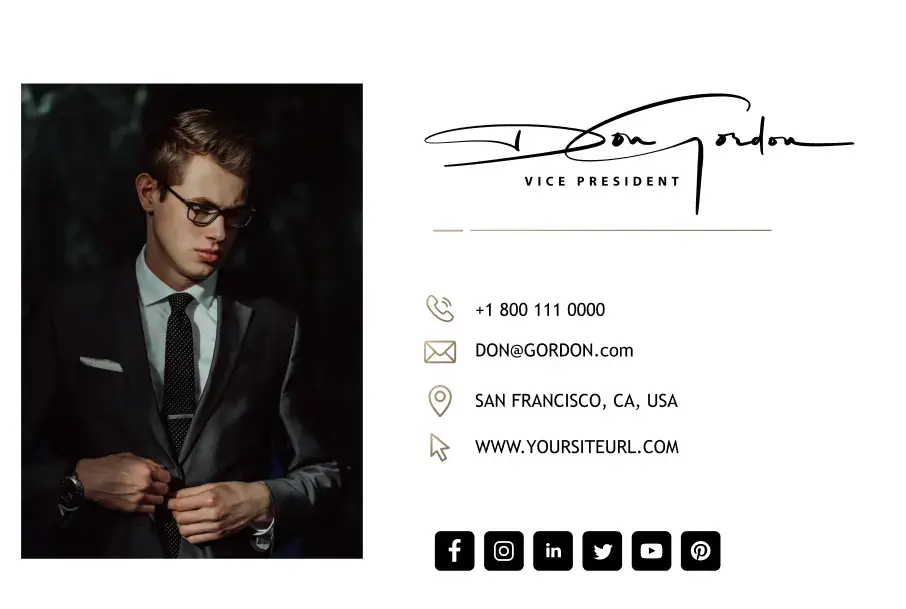







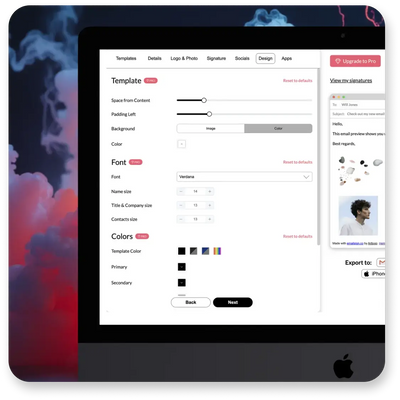
 Mac Mail
Mac Mail


















